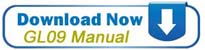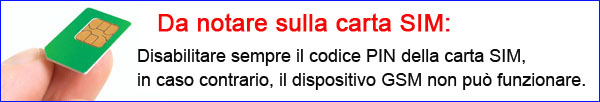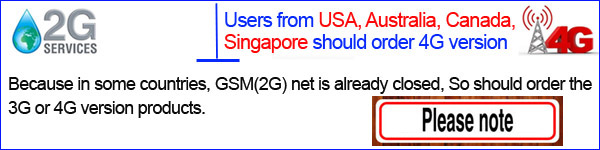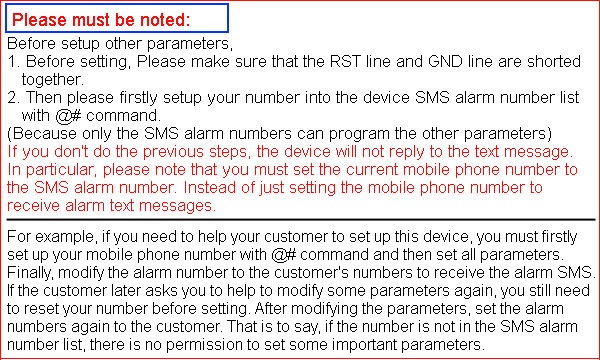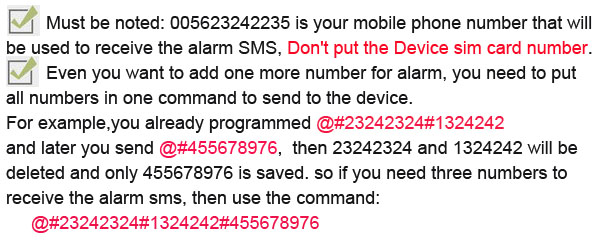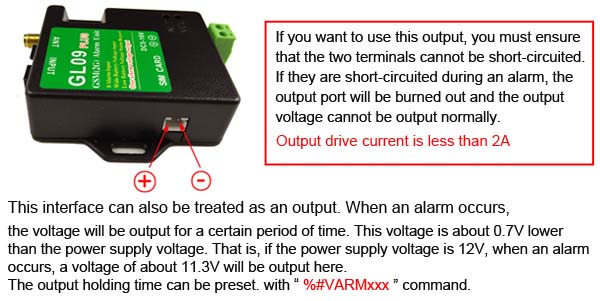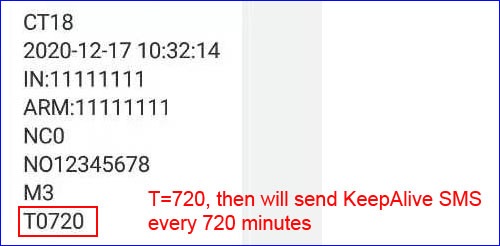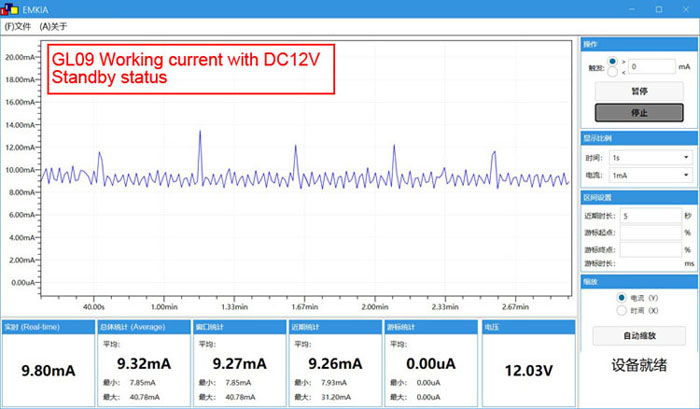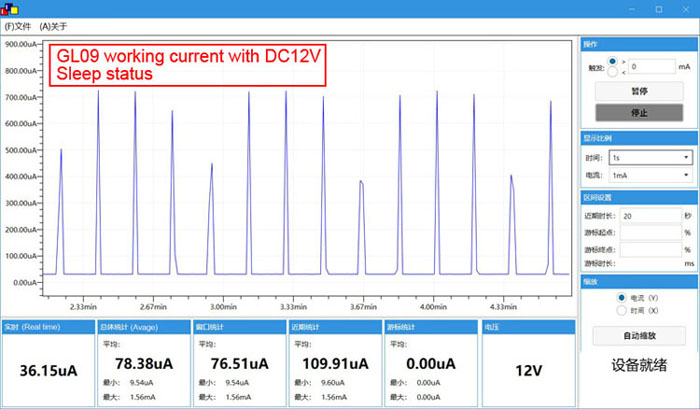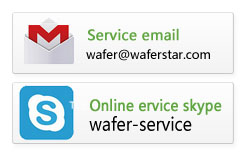4G/3G/GSM 8 Input SMS Casella di allarme GL09 e GL09PLUS

- Scatola di allarme SMS GSM a otto canali channel
Ampia tensione di ingresso di alimentazione da DC5V a DC16V
Il messaggio di allarme SMS verrebbe inviato a un massimo di 6 telefoni cellulari preimpostati quando viene attivato un ingresso di allarme
Qualsiasi ingresso (da S1 a S8) è in cortocircuito su GND, quindi attiverà l'allarme
Gli SMS di allarme possono essere personalizzati con il tuo testo
Linea di protezione del programma hardware di sicurezza per mantenere il sistema in modalità operativa di sicurezza.
Tre modalità di allarme opzionali (allarme chiamata telefonica, allarme SMS o entrambi)
Può misurare la tensione di alimentazione in ingresso e quando è inferiore al limite di impostazione, il dispositivo invierà l'SMS di allarme.
Misurare la tensione della batteria per l'allarme di bassa tensione per proteggere la batteria
È possibile selezionare la modalità di lavoro a risparmio energetico per prolungare le ore di lavoro della batteria
Scatola GSM dal design molto intelligente e sottile, può essere facilmente montata su un'altra scheda di sistema di destinazione per aggiungere le funzionalità di allarme GSM
Può essere ampiamente utilizzato per collegare diversi sensori ad esso. per esempio interruttore magnetico della porta, sensore a infrarossi, sensore di livello dell'acqua, dispositivo di misurazione della temperatura
Solo circa 30uA DC12V di consumo energetico durante la modalità di risparmio energetico
Differenza tra GL09 e GL09Plus:
Il GL09PLUS è stato progettato con una porta di uscita della tensione di allarme. Quando si verifica l'allarme, può emettere una tensione per un periodo di tempo, che può essere utilizzata per collegare la sirena di allarme di controllo della tensione. La tensione di uscita è di circa 0,2 V inferiore alla tensione di alimentazione.
Lista imballaggio:
Una scatola di allarme GL09 con antenna (o GL09Plus)
Cavo di ingresso di un pezzo
Carta manuale da un pezzo
Sirena da un pezzo (altoparlante) (solo per GL09Plus)
FAQ tecniche per allarme GSM o allarme 3G GA09 e GL09:

 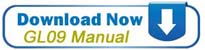 
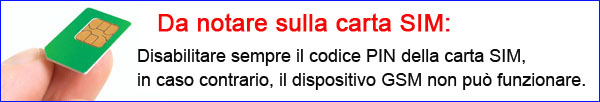
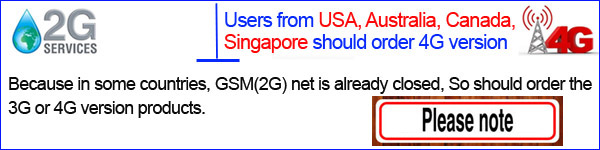
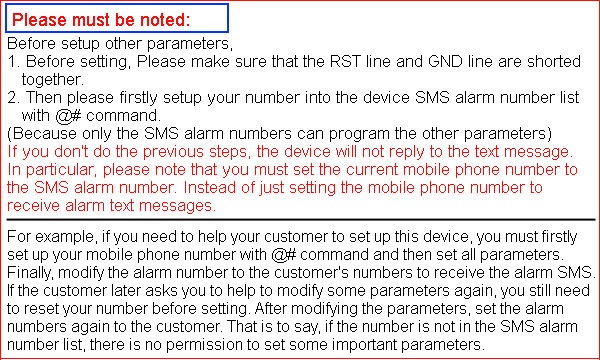
Which type SIM card should we use ?
1. Always disable the PIN code of the SIM card. If not, the our gsm device cannot operate.
2. Delete from SIM card all lists of SMS (inbox, outbox, sent items) and disable all additional services (answering service, call forwarding,etc). Do this using a normal mobile phone.
How to program the numbers for SMS and phone calling alert ?
Please use the same number format as when sending text messages on mobile phone. (
Some countries need to add a "0" in front of the number when don't write the country code.)
For example,if user's phone number is:  and
User send the SMS from the mobile phone can use and
User send the SMS from the mobile phone can use  . Also users can also use abbreviated numbers as . Also users can also use abbreviated numbers as  to send the SMS.
then you must program the number as to send the SMS.
then you must program the number as  or or 
(Must be noted,please replace the "+" with "00" )
Of course,some countries,don't need the extra "0" in front of the number , for example, if users from mobile phone use the abbreviated numbers as  to send the SMS,then must program the number as to send the SMS,then must program the number as  or or 
All in all, we have to use the same format as the number when the mobile phone sent the text message.
First question: What is the difference between GA09 and GL09 GSM alarm unit ?
1. GL09 is an upgraded version of GA09,So GL09 are totally compatible with GA09;
2. GA09 power input is DC5V, GL09 can be powered from DC5V to DC16V;
3. GL09 can measure the supply voltage, provide low voltage alarm,So GL09 is ideal for battery-powered project;
4. GL09 has the power-save function,that can protect the battery to be used up quickly;
5. GL09 only consumes only a few uA current at power-save sleep status
For the first time to use GA09 or GL09 Alarm unit, Fast start with following steps:
1. Please put your sim card into it
2. Power on the device with DC12V
3. Use your mobile phone to call it , if it can reject your calling , then it is working properly.
4. Start to use the GA09 APP to start to program it
Start the test, and must pay attention to a few following things:
1. First of all,you need to determine whether the device can be connected to the GSM net: when it is first powered on, the GSM LED flashes at about 2 times per second. After successfully connected to the GSM net, the flashing frequency is about once every two seconds.If it is a 3G device, the indicator light will remain on after connected (This step is very important,and only when it is connected to the GSM net,then can start the next step) Of course, a more direct way to judge is: use a mobile phone number that has not been stored in the device to make a call to the device, and if the device can quickly refuse to answer the call. Indicates that the device is connected to the Net
2. Start to send the SMS command to program your number to the SMS alarm numbers list
@#023242235 (change 023242235 to your mobile phone number, if need to add the country code, for example your country code is +56,then use the 00 to replace the +. For example,your number is +5623242235, then just program: @#005623242235)
When receiving the SMS,MCU LED will flash quickly around 5 times,and then a short off and then flash a little slowly around 5 times to send the SMS
Please check the LED status, also that is very important.
(Must be noted: 005623242235 is your mobile phone number that will be used to receive the alarm SMS, don't put the device sim card number.)
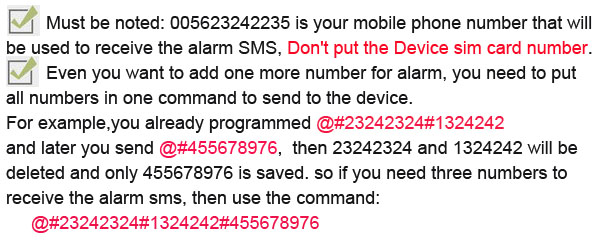
Questions About How to choose GA09, GL09 and GL09PLUS :
Question 1: What is the difference between the three alarm boxes GA09, GL09 and GL09PLUS?
Anwers 1: GA09,GL09 and GL09Plus, these box are all have 8 alarm input. But GL09 and GL09Plus can work in a power-save mode. The operating voltage of these two device is only a few tens of microamps. So it is suitable for some places that need to save electricity.
Question 2: What is difference between GL09 and GL09PLUS?
Anwers: 2: The GL09PLUS has been designed with an alarm voltage output port. When the alarm occurs, it can output a voltage for a period of time, which can be used to connect the voltage control alarm siren. The output voltage is about 0.7V lower than the power supply voltage.

Question 3: Can we use this siren control interface as an output??
Anwers: 3: The GL09PLUS has been designed with an alarm voltage output port. When the alarm occurs, it can output a voltage for a period of time.
.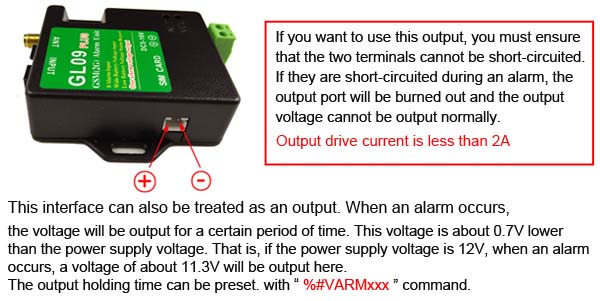
Questions About Power input:
Question 1: What is the power input voltage for GA09 ?
Anwers 1: For GA09,power input is DC5-15V and GL09,power input is DC5V to DC15V
Question 2: What is the power consumption of the GA09 and GL09?
Anwers: 2: For GA09,that is around 30mA and for GL09,when work at power-save status,that is only around 3 to 4mA/DC12V.
Questions About SMS problems receiving and sending:
Question 1: When I send the SMS command,but I cann't get the reply SMS ?
Anwers 1: Please check the following :
- If your phone number already inside the alert phone numbers list.If your number is not inside the authorized numbers list,then device cann't reply your SMS
- Check if your SIM Card has enough credit for SMS sending
- Check if your SIM card already have removed the pin code and can work in other GSM devices
Question 2: When I send the SMS command,device can reply, but when I trigger the alarm input, it cann't send the Alert SMS to the alarm numbers.
Anwers: 2: Please check the following :
- After you send out the SMS,if the device MCU Led can flash to confirm it has received the SMS
- If you have programmed the right phone number into the device
- When received a SMS,MCU Led will flash quickly and During sending SMS,it will flash slowly some times
Questions About Input and Output:
Question 1: If GA09 or GL09 have some input for alarm sensors ?
Anwers: 1:
Any “normally open” (NO) or “normally closed” (NC) contact can be attached to one of the inputs. The + and – are irrelevant for these “ potential-free” sensors. In the device settings the input can be set as NO or NC.
An example of a normally closed contact is a magnet door contact. If the door is closed, both parts of the magnets are put together and form a wired circle, which makes the input wiring “closed” or "shorted" to "GND" wire. Once opened, the circle has been interrupted, which is interpreted as being “open”. The “normally closed” input will detect this change and initiate an alarm event.
Examples of NO or NC input signals:
- Float sensor (reed contact)
- Door / window magnet contact
- Relay contacts (dry mechanical contacts.
Don't apply any voltage on the alarm input. When input shorted to GND or Opened from GND will trigger the alarm.

Question 2: How many outputs on one GA09 or GL09 unit ?
Anwers: 2: GA09 and GL09 don't have the Relay Output and Later GA08 will have one Relay Output.
Question 3: I have some sensor output are NC and some sensors are NO type output?
Anwers: 3: GA09 or GL09,that input can be seperately preset as NC or NO type input.
Question 4: If I can connect a temperature sensor to the GA09?
Anwers: 4: GA09 or GL09 cann't connect the temperature sensor directly. only can connect the switch type output sensor.So you can select a temperature alarm device with relay output. and connect the relay output to GA09. That means,when temperature device is triggered the relay output,then we can use the output to trigger the GSM alarm input to send the SMS or start phone calling alarm.
Question 5: I have connected 8 sensor to the input ,but want to disarm one input?
Anwers: 5: GA09, that 8 alarm input can be Armed or Disarmed seperately by SMS command "ARM"
Question 6: How to temporarily Disarm all the alarm input?
Anwers: 6: Use the alarm number to call the device number,and hang up after one or two ring back tone,then alarm will be disabled for 10 minute. Keep the ring until the device reject your calling,then alarm will be disabled for 60 minutes.
Questions About "keep-alive" report:
Question 1: Why my gsm alarm box send me a SMS every day or every several hours?
Anwers: 1: GA09 and GL09 have a designed "keep-alive" report function. Download the GA09 or GL09 manual and check the STEP of " Setup the Timer for status report ", if you don't want the "keep-alive" function, then just setup the T to zero: %#T0 (The end of the instruction is the number zero, not the letter O)
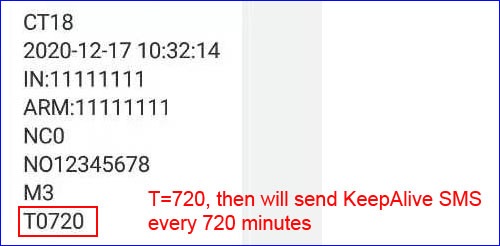
Questions About The APP:
Question 1: Where to download the GA09 APP?
Anwers:1: Please go to Google play store or Apple app store to search the keyword: "GA09", GL09 use the same app as the GA09. for GL09,the low voltage alarm limit need to be set with the SMS command directly.
Question 2: Download my app directly
Anwers:2: Android app link: GA09.apk
Questions About the 3G Version:
Question 1: Why we need 3G version?
Anwers:1: Because in some countries, USA, Australia, Singapore, Canda, Taiwan, New Zealand ... these countries, GSM (2G) Net is already closed. so have to use the 3G Version. For 3G Version, that is totally compatible with GSM version.
Questions About GL09 Working current with DC12V:
Users can evaluate the power consumption and duration of the corresponding power supply from the average working current of the test chart below.
Of course, most of the time, if the sleep function is enabled with the DIP switch on the box, the device is in the sleep state most of the time.Only when an alarm occurs, GL09 will return to the normal working state from the sleep state.
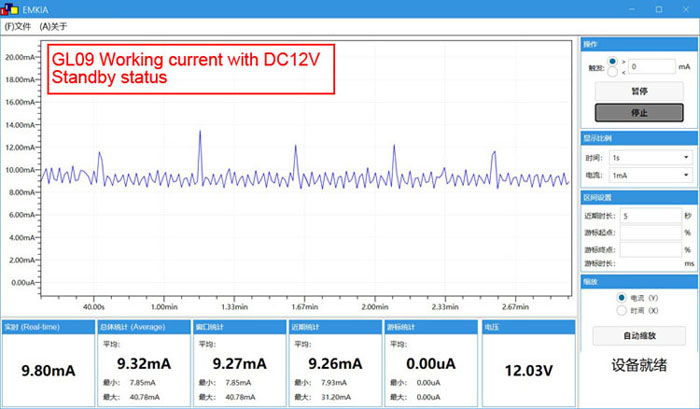
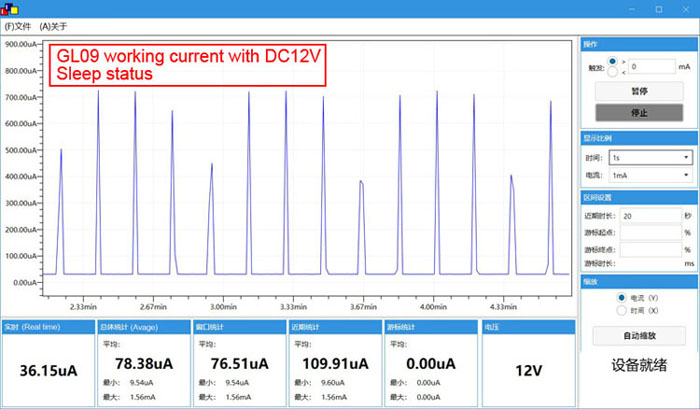
Any other questions on our products,please contact us:
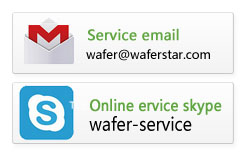
|