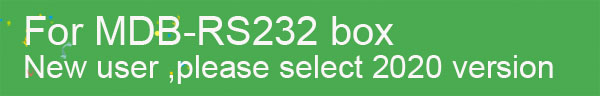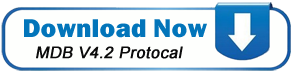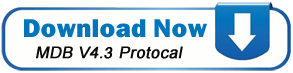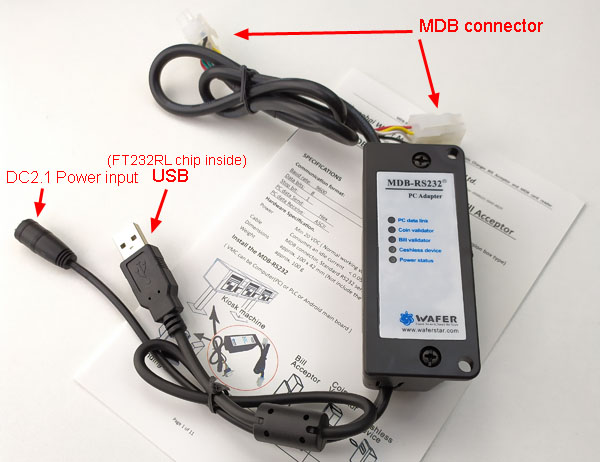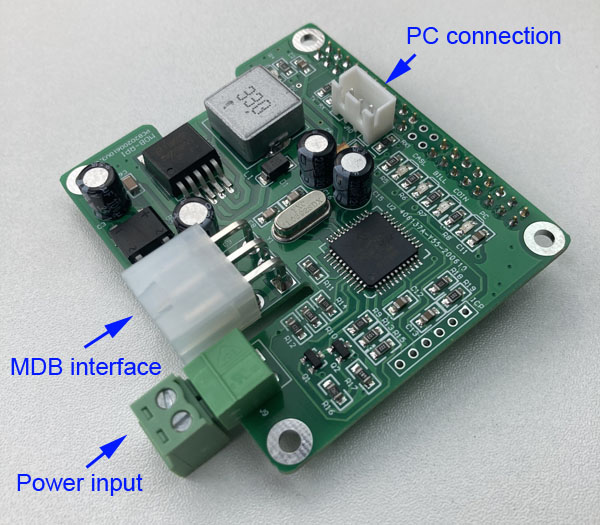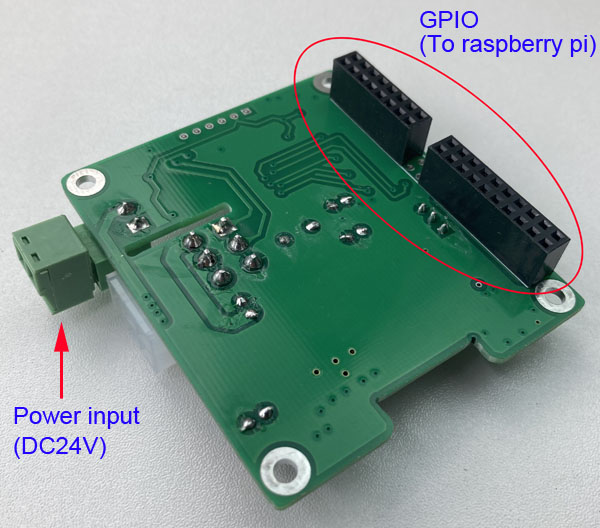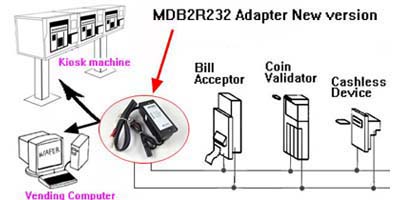Стандартная шина MDB торгового автомата к RS232 или USB-интерфейсу ПК (MDB-RS232):
MDB-RS232 - это компьютерное периферийное устройство для взаимодействия с протоколом торговых автоматов, используемым различными устройствами, включая: валидаторы банкнот MDB, монетоприемники, диспенсеры монет, смарт-карты, устройство безналичной оплаты MDB и т. Д. MDB-RS232 преобразует протокол MDB в протокол RS232. Компьютер ПК или другое устройство RS232 (включая ПК, плату Android и Raspberry pi) может отправлять команду для управления платежным устройством MDB, а также может получать данные платежа.
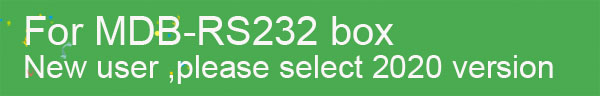
В чем разница между обычным MDB-RS232 и MDB-RS232 версии 2020 года?
MDB-RS232 отправит команду включения подключенному монетоприемнику MDB, купюроприемнику и безналичному устройству, но MDB-RS232 версии 2020 не будет выполнять эту работу, а просто опросит подчиненные платежные устройства, и VMC должен будет отправить их. включить команды. Поэтому, если мы подключим монетоприемники и купюроприемники к коробке MDB и включим питание, даже ПК не будет подключен, MDB-RS232 включит монетоприемник и купюроприемник и будет готов принять монету или купюры. Но коробка версии V2020 после включения все платежные устройства находятся в отключенном состоянии и ждут, чтобы ПК отправил команды включения.
Мы также разобрались с некоторыми проблемами, с которыми сталкивались пользователи в процессе разработки, и постоянно обновляли их в РУЧНОМ. Вы можете скачать и прочитать перед покупкой, но сейчас у нас есть только английское руководство.
Order the samples directly from http://www.wafer-shopping.com :

MDB-RS232 Quick Start Manual Download:


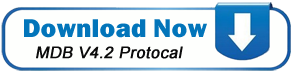
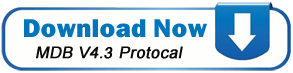
Download the file for test with Nayax
Download the file for test with ITL NV11 bill recycler
 |
Стандартная шина NAMA MDB торгового автомата теперь может быть подключена к ПК с помощью MDB-RS232. MDB-RS232 обеспечивает прием монет, выдачу сдачи, считыватель смарт-карт, магнитную проводку, считыватель кредитных карт, купюроприемник и проверку купюр - все это контролируется ПК. Соответствует всем спецификациям NAMA MDB и совместим с любым торговым устройством, совместимым с MDB. Аппаратный интерфейс включает кабели, руководство пользователя и протокол пользователя.
К одному MDB-RS232 можно подключить до восьми (8) устройств, совместимых с MDB. Интерфейс программирования удобен для пользователя.
Версия RS232 2020 |
 |
The vending machine standard NAMA Multi-Drop Bus (MDB) may now be interfaced to a PC using the MDB-RS232. The MDB-RS232 allows Coin Acceptance, Change Dispensing, smart card reader, magnetic swipe, credit card reader,bill acceptor and bill validation all controlled by the PC.Conforms to all NAMA MDB specification and is compatible with any MDB compliant vending device. Hardware interface comes with cables,user's guide and user's protocal.
Up to eight (8) MDB compliant devices may be attached to a single MDB-RS232. The programming interface is user-friendly.
2020 USB Version |
 |
The vending machine standard NAMA Multi-Drop Bus (MDB) may now be interfaced to a PC using the MDB-RS232. The MDB-RS232 allows Coin Acceptance, Change Dispensing, smart card reader, magnetic swipe, credit card reader,bill acceptor and bill validation all controlled by the PC.Conforms to all NAMA MDB specification and is compatible with any MDB compliant vending device. Hardware interface comes with cables,user's guide and user's protocal.
Up to eight (8) MDB compliant devices may be attached to a single MDB-RS232. The programming interface is user-friendly.
2020 Raspberry Pi Version |
( Для проверки правильности монет и купюроприемника на ПК импульсного типа проверьте: PULSE-PC adapter )
Этот интерфейсный блок предназначен для преобразования протоколов приемника купюр (BA) MDB и устройства смены монет MDB (CC) в последовательный протокол RS-232. Коробка MDB используется для подключения ведомого платежного устройства к главной системе управления. Мастер может быть любой системой управления, поддерживающей последовательную связь RS-232, например ПК, основной платой Android, платой Raspberry pi или ПЛК.
2020 New version (Com port)
This is RS232 Version, if need TTL interface, please contact our online service skype: wafer-service

2020 New version (USB port)
We use the FT232RL as the USB chip.
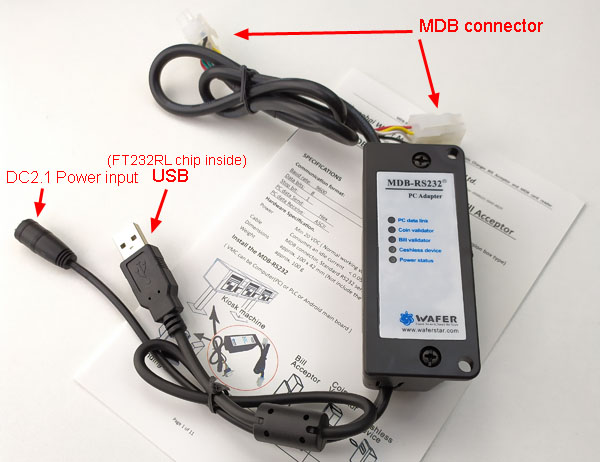
2020 New version (Raspberry pi interface)
MDB-RS232 RPI version, that is used to plug to the Raspberry PI GPIO
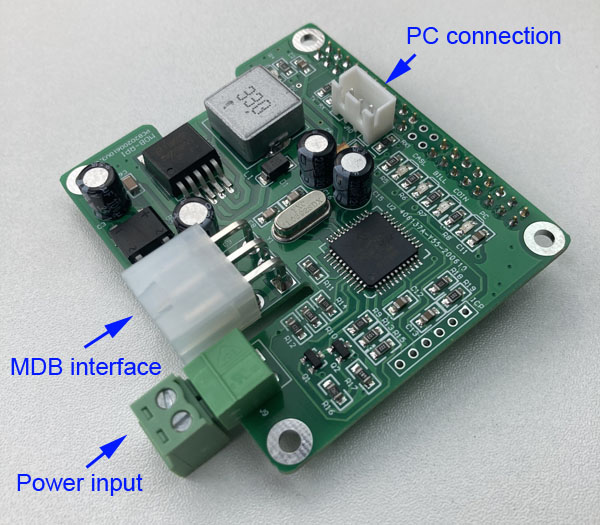
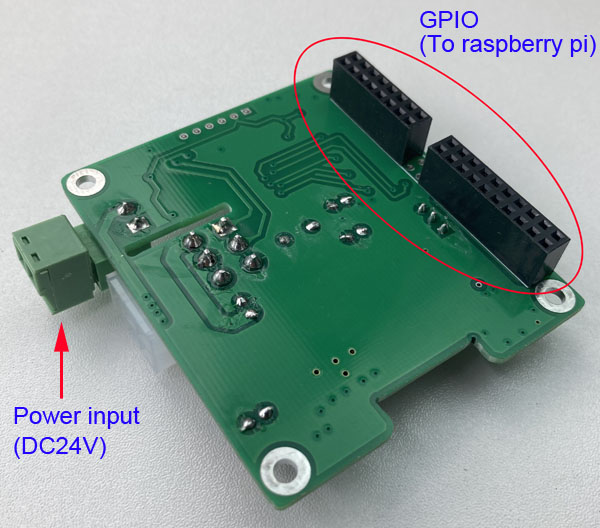
DESCRIPTION:
This Interface Unit (IU) is designed to convert the MDB Bill Acceptor (BA) and MDB Coin Changer (CC) protocol to RS-232 serial protocol. The IU functions as a slave to a master control system. The master may be any control system that supports RS-232 serial communication, for example a PC.
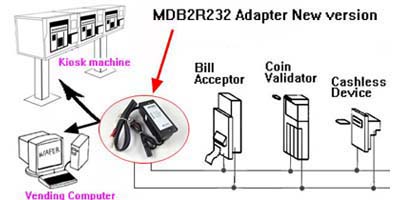
OPERATION:
The master and slave communication is based on master requests and slave replies. The master sends a status request (or command) to the IU and IU answers by sending its current status. The IU’s typical response to the Master’s request (polling) consists of a header and data bytes. If there is no BA or CC activity, the status is one byte, the header only. When the IU receives data from the BA or CC, it sends a header followed by data bytes in the response to master’s status request. The master must always poll (query) the IU. If the IU does not receive a query from the master in the predefined time slot or IU does not recognize master messages 10 times in row, it will inhibit the BA and CC acceptance. At power up, acceptance of the BA and CC is inhibited.
If user can send the poll command from the PC ?
At present, our design is to complete the POLL command by the MDB-RS232 box. The POLL command cannot be sent from the PC. The PC only needs to process the remaining commands and receive the corresponding data.
SPECIFICATION:
Communication data format according to the MDB protocal:
Baud rate |
Start bit |
Data bits |
Parity |
Stop bit |
9600 BPS |
1 |
8 |
NO |
1 |
MDB protocal Timing Specification:
Inter-byte (max) |
Response (max) |
Master polling times every |
Time IU waits for the Master’s poll before inhibiting acceptance of the BA and CC (max) |
1 ms |
50 ms |
150 – 300 ms |
3 second |
MDB-RS232 Hardware Specification.
Power |
Cable |
Dimensions |
Weight |
Min 20 VDC
Nominal 24 to 34 VDC (or 24 to 30VAC)
Max 36 VDC
Consumes an idle current < 0.04A
0.6A when working to accept bills |
Standard computer serial cable
Standard MDB cable |
approx. 80 x 33 x 35 mm |
approx. 135 g |
Optional Parts:

Power Supply For MDB RS232 adapter board ( 24VDC 3A)
References
MDB Protocal
The MDB test program is implemented according to the MDB specifications are designed according to:
NAMA MDB protocol specification V4.1
This protocol can be downloaded from the NAMA organization
Special MDB-RS232 SDK sets: (PC development software code including )

Working with the Nayax Cashless Payment ( Nayax vend VPOS )
 |
Before test, must be sure that your card reader is being registered and enabled by the Nayax company server:
Steps for Testing with the Nayax card reader:
VMC: 110001000000 Config the card reader
READER: 010109720102070D94 card reader reply
VMC: 1101FFFF0000 Set the maximum and minimum price
READER: no reply
============== Start to swipe the card ===================
READER: 03FFFE Reading a valid card and wait the Vend selection
VMC: 1300000A0001 VMC command to card reader after Vend selection
READER: 00
READER: 05000A Card reader send to VMC, confirm the good dispatch
VMC: 13020001 VMC tell the card reader,already dispatch the selected goods
READER: no reply
VMC: 1304 end the section.
READER: 07
Download the file for test with Nayax |
Working with the ITL NV11 bill recycler
 |
Before test, Firstly, Must be familiar with the ITL vadlidator manager to setup the bill acceptor to enable the recycler and setup what type bill will be received to bill recycler and also
Enable the features to support recycler and then change the NV11 to MDB interface
1. Enable the features to support recycler:
370100000002
2. Read back the recycler setup:
3703
3. Recycler enable:
3704000000000300000000000000000000000000
Now we start to test the bill recycler and Put a bill that will be accepted to bill recycler,
will received data,for example: 30 B2 29
(From this data, that means bill type is 02, and received to bill recycler)
4. Send a command to dispense the recycler bill
3706020001 02 is the bill type, should be the same as received data type
5. Dispense value command
3707000A 000A is the value of bills to be paid out
For above command, the type of bill that need to be paid out must be the same as the type that can be entered in the Recycler, or NV11 will reply FF
Download the file for test with ITL NV11 bill recycler |
------------------------------------------------------------------------------------------
Что такое MDB-RS232 и RS232-MDB?
Перед заказом вы должны точно знать, в чем разница, и тогда вы будете знать, какой именно тип продукции вам нужно заказать:
MDB-RS232 используется для подключения купюроприемника MDB, валидатора монет, устройства безналичной оплаты к компьютеру. затем вы разработаете программное обеспечение, которое будет работать на ПК и работать как главный главный торговый контроллер. Например, вы разрабатываете информационную машину для киосков. тогда вам нужно подключить купюроприемник MDB, валидатор монет к компьютеру, но вы не знаете, как подключить платежное устройство интерфейса MDB к компьютеру, потому что компьютер имеет только порт RS232, а не порт MDB. тогда вам нужно заказать Адаптер MDB-RS232 (адаптер MDB-PC).
RS232-MDB используется для подключения ПК к существующему торговому автомату. Затем вам нужно будет разработать программное обеспечение, которое будет работать на ПК и работать как подчиненное устройство для безналичной оплаты. Затем ваш ПК будет работать как устройство для безналичной оплаты для торговых автоматов. машина. Например, вы хотите использовать ПК для передачи данных о платежах существующему торговому автомату или если вы хотите установить интернет-соединение с торговым автоматом и удаленно отдать кредит торговому автомату, тогда вам необходимо заказать адаптер RS232-MDB ( Адаптер PC-MDB).
Order the samples directly from http://www.wafer-shopping.com :

MDB-RS232 SDK Set:
(For the new customers, we suggest to use our new version MDB-RS232 box. that is almost all compatible with the old version)

This following picture is the three-LED version of the previous MDB-RS232, the new 2020 version is almost completely compatible. But the most important difference is that the new version needs to send an enable command for the payment device after powered on, while the old version is automatically enabled by MDB-RS232. Therefore, if you are using a previous version, you need to do a compatibility test. The new and old versions are fully compatible in terms of instructions.


Test software
|
|