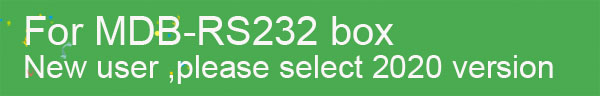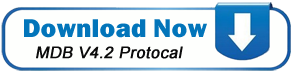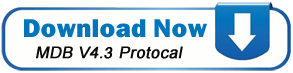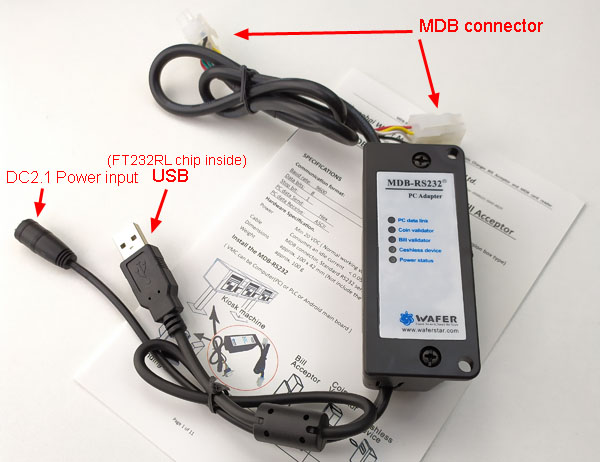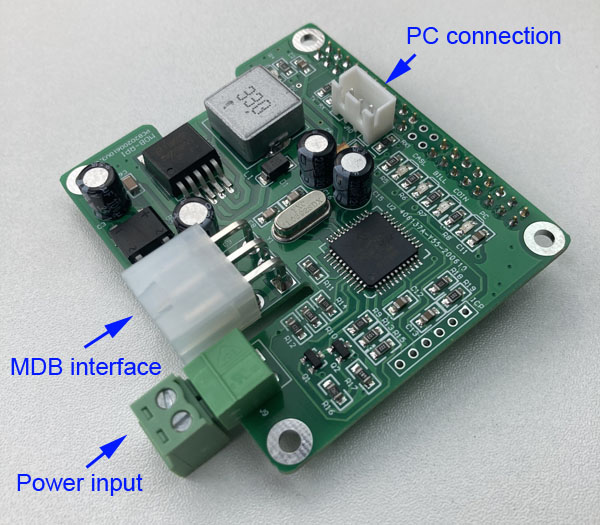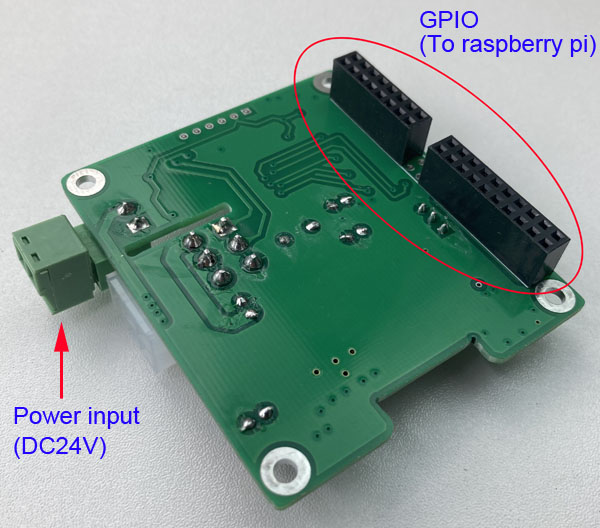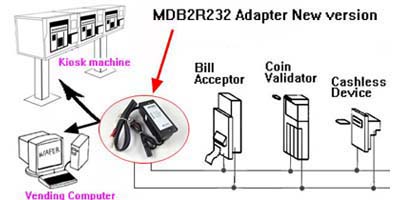Automatenstandard MDB-Bus zu RS232 oder USB PC-Schnittstelle (MDB-RS232):
Das MDB-RS232 ist ein Computerperipheriegerät für die Schnittstelle zu Automatenprotokollen, die von verschiedenen Geräten verwendet werden, darunter: MDB Geldscheinprüfer, Münzprüfer, Münzspender, Smart Cards, MDB bargeldlose Zahlungsgeräte usw. MDB-RS232 wandelt das MDB-Protokoll in ein RS232-Protokoll um. PC-Computer oder andere RS232-Geräte (einschließlich PC, Android-Board und Raspberry Pi) können den Befehl zur Steuerung des MDB-Zahlungsgeräts senden und auch die Zahlungsdaten empfangen.
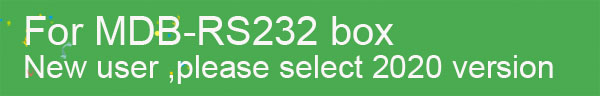
Was ist der Unterschied zwischen normaler MDB-RS232 und der 2020er Version MDB-RS232?
MDB-RS232 sendet den Aktivierungsbefehl an den angeschlossenen MDB-Münzprüfer, Geldscheinprüfer und das bargeldlose Gerät, aber die 2020er Version MDB-RS232 wird die Aufgabe nicht erfüllen, sondern nur die Slave-Zahlungsgeräte abfragen und VMC muss diese senden Befehle aktivieren. Wenn wir also die Münz- und Geldscheinprüfer an die MDB-Box anschließen und einschalten, auch wenn der PC nicht angeschlossen ist, aktiviert MDB-RS232 den Münzprüfer und den Geldscheinprüfer und ist bereit, die Münze oder Geldscheine anzunehmen. Aber V2020 Version Box, nach dem Einschalten befinden sich alle Zahlungsgeräte im Deaktivierungsstatus und warten darauf, dass der PC die Aktivierungsbefehle sendet.
Wir haben auch einige Probleme, auf die Benutzer im Entwicklungsprozess gestoßen sind, aussortiert und in MANUAL ständig aktualisiert. Sie können es herunterladen und vor dem Kauf lesen. Aber wir haben jetzt nur das englische Handbuch.
Order the samples directly from http://www.wafer-shopping.com :

MDB-RS232 Quick Start Manual Download:

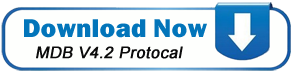
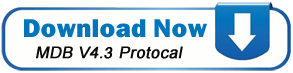
Download the file for test with Nayax
Download the file for test with ITL NV11 bill recycler
 |
Der Automatenstandard NAMA MDB Bus kann nun über MDB-RS232 mit einem PC verbunden werden. Die MDB-RS232 ermöglicht die Münzannahme, die Ausgabe von Wechselgeld, Chipkartenleser, Magnetstreifenleser, Kreditkartenleser, Geldscheinprüfer und Geldscheinvalidierung, die alle vom PC gesteuert werden. Entspricht allen NAMA MDB-Spezifikationen und ist mit jedem MDB-kompatiblen Verkaufsgerät kompatibel. Hardware-Schnittstelle wird mit Kabeln, Benutzerhandbuch und Benutzerhandbuch geliefert.
Bis zu acht (8) MDB-kompatible Geräte können an eine einzelne MDB-RS232 angeschlossen werden. Die Programmierschnittstelle ist benutzerfreundlich.
2020 RS232-Version |
 |
The vending machine standard NAMA Multi-Drop Bus (MDB) may now be interfaced to a PC using the MDB-RS232. The MDB-RS232 allows Coin Acceptance, Change Dispensing, smart card reader, magnetic swipe, credit card reader,bill acceptor and bill validation all controlled by the PC.Conforms to all NAMA MDB specification and is compatible with any MDB compliant vending device. Hardware interface comes with cables,user's guide and user's protocal.
Up to eight (8) MDB compliant devices may be attached to a single MDB-RS232. The programming interface is user-friendly.
2020 USB Version |
 |
The vending machine standard NAMA Multi-Drop Bus (MDB) may now be interfaced to a PC using the MDB-RS232. The MDB-RS232 allows Coin Acceptance, Change Dispensing, smart card reader, magnetic swipe, credit card reader,bill acceptor and bill validation all controlled by the PC.Conforms to all NAMA MDB specification and is compatible with any MDB compliant vending device. Hardware interface comes with cables,user's guide and user's protocal.
Up to eight (8) MDB compliant devices may be attached to a single MDB-RS232. The programming interface is user-friendly.
2020 Raspberry Pi Version |
( Für Münzprüfer und Geldscheinprüfer vom Typ Pulse an PC, überprüfen Sie bitte: PULSE-PC adapter )
Diese Schnittstellenbox wurde entwickelt, um die Protokolle MDB Geldscheinprüfer (BA) und MDB Münzwechsler (CC) in das serielle RS-232-Protokoll umzuwandeln. Die MDB-Box dient zum Anschluss des Slave-Zahlungsgeräts an ein Master-Steuerungssystem. Der Master kann ein beliebiges Steuerungssystem sein, das die serielle RS-232-Kommunikation unterstützt, beispielsweise ein PC, eine Android-Hauptplatine, eine Raspberry Pi-Platine oder eine SPS.
2020 New version (Com port)
This is RS232 Version, if need TTL interface, please contact our online service skype: wafer-service

2020 New version (USB port)
We use the FT232RL as the USB chip.
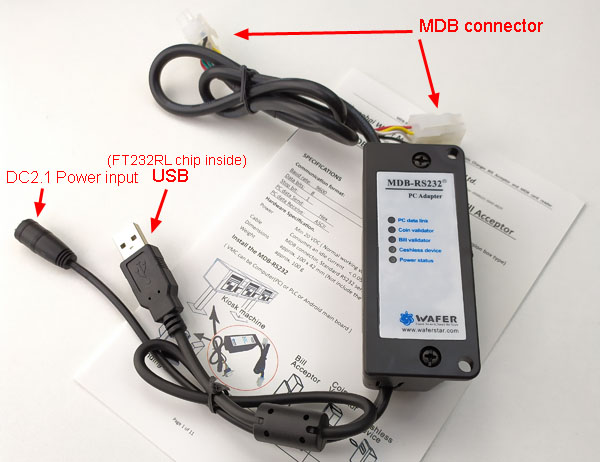
2020 New version (Raspberry pi interface)
MDB-RS232 RPI version, that is used to plug to the Raspberry PI GPIO
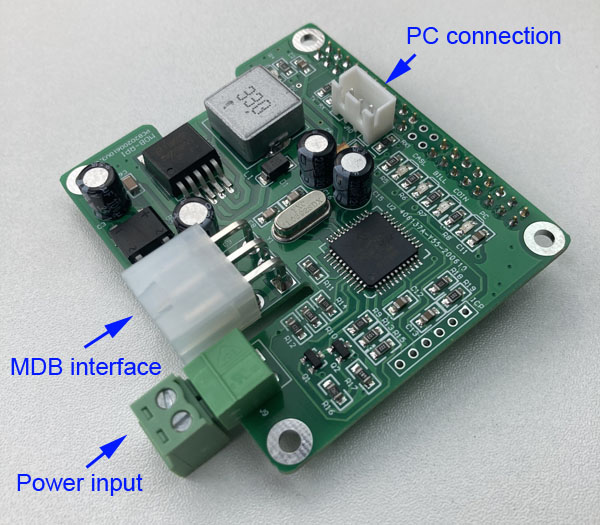
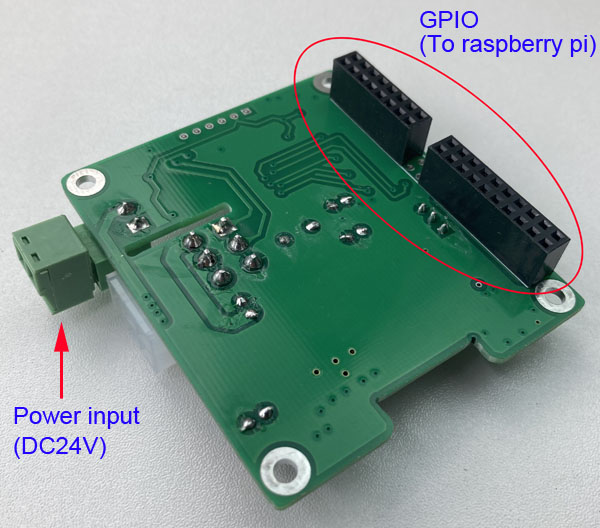
DESCRIPTION:
This Interface Unit (IU) is designed to convert the MDB Bill Acceptor (BA) and MDB Coin Changer (CC) protocol to RS-232 serial protocol. The IU functions as a slave to a master control system. The master may be any control system that supports RS-232 serial communication, for example a PC.
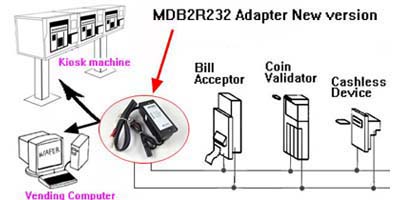
OPERATION:
The master and slave communication is based on master requests and slave replies. The master sends a status request (or command) to the IU and IU answers by sending its current status. The IU’s typical response to the Master’s request (polling) consists of a header and data bytes. If there is no BA or CC activity, the status is one byte, the header only. When the IU receives data from the BA or CC, it sends a header followed by data bytes in the response to master’s status request. The master must always poll (query) the IU. If the IU does not receive a query from the master in the predefined time slot or IU does not recognize master messages 10 times in row, it will inhibit the BA and CC acceptance. At power up, acceptance of the BA and CC is inhibited.
If user can send the poll command from the PC ?
At present, our design is to complete the POLL command by the MDB-RS232 box. The POLL command cannot be sent from the PC. The PC only needs to process the remaining commands and receive the corresponding data.
SPECIFICATION:
Communication data format according to the MDB protocal:
Baud rate |
Start bit |
Data bits |
Parity |
Stop bit |
9600 BPS |
1 |
8 |
NO |
1 |
MDB protocal Timing Specification:
Inter-byte (max) |
Response (max) |
Master polling times every |
Time IU waits for the Master’s poll before inhibiting acceptance of the BA and CC (max) |
1 ms |
50 ms |
150 – 300 ms |
3 second |
MDB-RS232 Hardware Specification.
Power |
Cable |
Dimensions |
Weight |
Min 20 VDC
Nominal 24 to 34 VDC (or 24 to 30VAC)
Max 36 VDC
Consumes an idle current < 0.04A
0.6A when working to accept bills |
Standard computer serial cable
Standard MDB cable |
approx. 80 x 33 x 35 mm |
approx. 135 g |
Optional Parts:

Power Supply For MDB RS232 adapter board ( 24VDC 3A)
References
MDB Protocal
The MDB test program is implemented according to the MDB specifications are designed according to:
NAMA MDB protocol specification V4.1
This protocol can be downloaded from the NAMA organization
Special MDB-RS232 SDK sets: (PC development software code including )

Working with the Nayax Cashless Payment ( Nayax vend VPOS )
 |
Before test, must be sure that your card reader is being registered and enabled by the Nayax company server:
Steps for Testing with the Nayax card reader:
VMC: 110001000000 Config the card reader
READER: 010109720102070D94 card reader reply
VMC: 1101FFFF0000 Set the maximum and minimum price
READER: no reply
============== Start to swipe the card ===================
READER: 03FFFE Reading a valid card and wait the Vend selection
VMC: 1300000A0001 VMC command to card reader after Vend selection
READER: 00
READER: 05000A Card reader send to VMC, confirm the good dispatch
VMC: 13020001 VMC tell the card reader,already dispatch the selected goods
READER: no reply
VMC: 1304 end the section.
READER: 07
Download the file for test with Nayax |
Working with the ITL NV11 bill recycler
 |
Before test, Firstly, Must be familiar with the ITL vadlidator manager to setup the bill acceptor to enable the recycler and setup what type bill will be received to bill recycler and also
Enable the features to support recycler and then change the NV11 to MDB interface
1. Enable the features to support recycler:
370100000002
2. Read back the recycler setup:
3703
3. Recycler enable:
3704000000000300000000000000000000000000
Now we start to test the bill recycler and Put a bill that will be accepted to bill recycler,
will received data,for example: 30 B2 29
(From this data, that means bill type is 02, and received to bill recycler)
4. Send a command to dispense the recycler bill
3706020001 02 is the bill type, should be the same as received data type
5. Dispense value command
3707000A 000A is the value of bills to be paid out
For above command, the type of bill that need to be paid out must be the same as the type that can be entered in the Recycler, or NV11 will reply FF
Download the file for test with ITL NV11 bill recycler |
------------------------------------------------------------------------------------------
Was ist MDB-RS232 und RS232-MDB?
Vor der Bestellung sollten Sie genau wissen, was der Unterschied ist, und dann wissen Sie, welche Art die genauen Produkte sind, die Sie bestellen müssen:
MDB-RS232 wird verwendet, um den MDB-Banknotenprüfer, den Münzprüfer und das bargeldlose Zahlungsgerät an den Computer anzuschließen. Anschließend entwerfen Sie die Software, die auf dem PC ausgeführt wird und als Hauptsteuerung des Verkaufsautomaten fungiert. Sie entwickeln beispielsweise die Kiosk-Informationsmaschine. dann müssen Sie den MDB-Banknotenprüfer, den Münzprüfer an den Computer anschließen, wissen jedoch nicht, wie Sie das MDB-Schnittstellenzahlungsgerät an den Computer anschließen, da der Computer nur über den RS232-Port und keinen MDB-Port verfügt MDB-RS232-Adapter (MDB-PC-Adapter).
RS232-MDB wird verwendet, um den PC an einen vorhandenen Automaten anzuschließen. Dann müssen Sie die Software entwerfen, die auf dem PC läuft und als bargeldloses Zahlungsgerät als Slave arbeitet. Und dann wird Ihr PC als bargeldloses Zahlungsgerät für den Verkauf arbeiten Maschine. Wenn Sie beispielsweise den PC verwenden möchten, um Zahlungsdaten an einen bestehenden Automaten zu übermitteln, oder wenn Sie die Internetverbindung zum Automaten herstellen und dem Automaten aus der Ferne Guthaben geben möchten, müssen Sie den RS232-MDB-Adapter bestellen ( PC-MDB-Adapter).
Order the samples directly from http://www.wafer-shopping.com :

MDB-RS232 SDK Set:
(For the new customers, we suggest to use our new version MDB-RS232 box. that is almost all compatible with the old version)

This following picture is the three-LED version of the previous MDB-RS232, the new 2020 version is almost completely compatible. But the most important difference is that the new version needs to send an enable command for the payment device after powered on, while the old version is automatically enabled by MDB-RS232. Therefore, if you are using a previous version, you need to do a compatibility test. The new and old versions are fully compatible in terms of instructions.


Test software
|
|