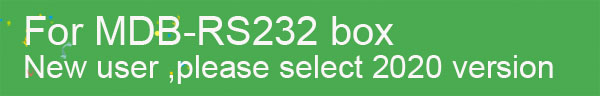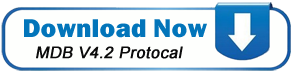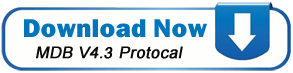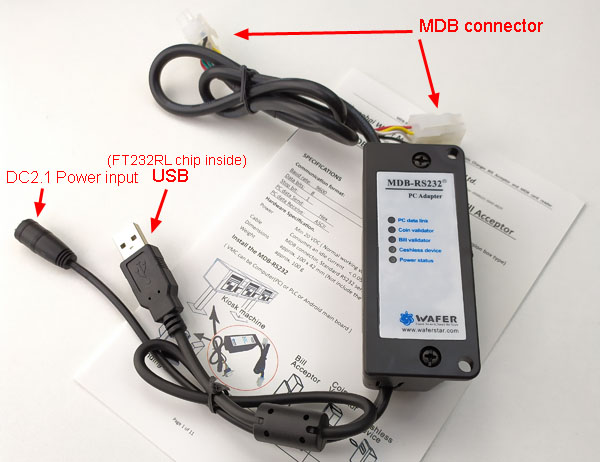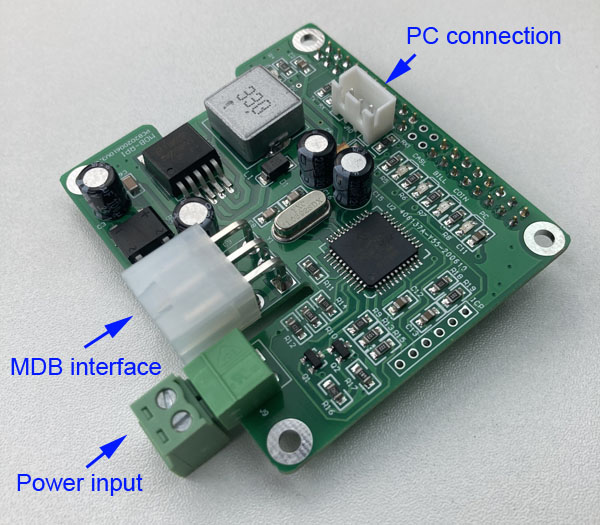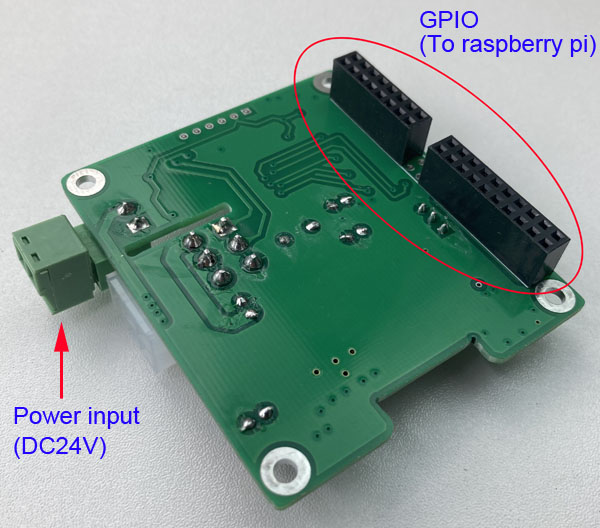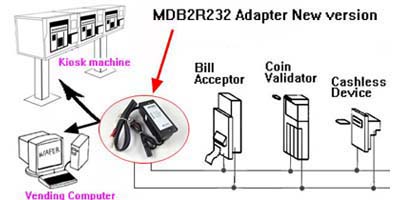ناقل MDB القياسي لآلة البيع إلى RS232 أو واجهة USB للكمبيوتر الشخصي (MDB-RS232):
MDB-RS232 هو جهاز طرفي للكمبيوتر لربط بروتوكول آلة البيع الذي تستخدمه العديد من الأجهزة بما في ذلك: MDB Bill Validators ، ومتقبلو العملات المعدنية ، وموزعات العملات المعدنية ، والبطاقات الذكية ، وجهاز الدفع غير النقدي MDB وما إلى ذلك. يحول MDB-RS232 بروتوكول MDB إلى بروتوكول RS232. يمكن لجهاز الكمبيوتر الشخصي أو أي جهاز RS232 آخر (بما في ذلك الكمبيوتر الشخصي ولوحة Android و Raspberry pi) إرسال الأمر للتحكم في جهاز الدفع MDB ويمكنه أيضًا تلقي بيانات الدفع.
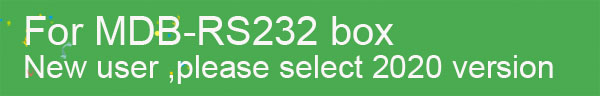
ما الفرق بين MDB-RS232 العادي وإصدار 2020 MDB-RS232؟
سيرسل MDB-RS232 أمر تمكين إلى متقبل عملة MDB المتصل وقابل الفاتورة والجهاز غير النقدي ، لكن إصدار 2020 MDB-RS232 لن يقوم بالمهمة ، فقط لاستقصاء أجهزة الدفع التابعة وسيحتاج VMC إلى إرسال هذه تمكين الأوامر. لذلك إذا قمنا بتوصيل متقبلي العملة والفاتورة بصندوق MDB وتشغيلهم ، حتى الكمبيوتر الشخصي غير متصل ، فإن MDB-RS232 سيمكن متقبل العملة ومقبول الفاتورة ويكون جاهزًا لقبول العملة أو الفواتير. لكن مربع إصدار V2020 ، بعد تشغيله ، تكون جميع أجهزة الدفع في حالة التعطيل وانتظر الكمبيوتر لإرسال أوامر التمكين.
لقد قمنا أيضًا بفرز بعض المشكلات التي واجهها المستخدمون في عملية التطوير ، وقمنا بتحديثها باستمرار في MANUAL. يمكنك التنزيل والقراءة قبل الشراء ، ولكن لدينا الآن دليل اللغة الإنجليزية فقط.
Order the samples directly from http://www.wafer-shopping.com :

MDB-RS232 Quick Start Manual Download:

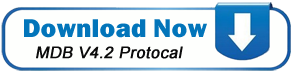
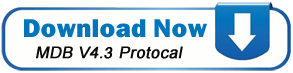
Download the file for test with Nayax
Download the file for test with ITL NV11 bill recycler
 |
يمكن الآن توصيل ناقل NAMA MDB القياسي لآلة البيع بجهاز كمبيوتر باستخدام MDB-RS232. يسمح MDB-RS232 بقبول العملة وتغييرها وقارئ البطاقة الذكية والتمرير المغناطيسي وقارئ بطاقات الائتمان وقبول الفاتورة والتحقق من صحة الفاتورة التي يتحكم فيها الكمبيوتر الشخصي. يتوافق مع جميع مواصفات NAMA MDB ومتوافق مع أي جهاز بيع متوافق مع MDB. تأتي واجهة الجهاز مع الكابلات ودليل المستخدم والبروتوكال الخاص بالمستخدم.
يمكن توصيل ما يصل إلى ثمانية (8) أجهزة متوافقة مع MDB بجهاز MDB-RS232 واحد. واجهة البرمجة سهلة الاستخدام.
2020 إصدار RS232 |
 |
The vending machine standard NAMA Multi-Drop Bus (MDB) may now be interfaced to a PC using the MDB-RS232. The MDB-RS232 allows Coin Acceptance, Change Dispensing, smart card reader, magnetic swipe, credit card reader,bill acceptor and bill validation all controlled by the PC.Conforms to all NAMA MDB specification and is compatible with any MDB compliant vending device. Hardware interface comes with cables,user's guide and user's protocal.
Up to eight (8) MDB compliant devices may be attached to a single MDB-RS232. The programming interface is user-friendly.
2020 USB Version |
 |
The vending machine standard NAMA Multi-Drop Bus (MDB) may now be interfaced to a PC using the MDB-RS232. The MDB-RS232 allows Coin Acceptance, Change Dispensing, smart card reader, magnetic swipe, credit card reader,bill acceptor and bill validation all controlled by the PC.Conforms to all NAMA MDB specification and is compatible with any MDB compliant vending device. Hardware interface comes with cables,user's guide and user's protocal.
Up to eight (8) MDB compliant devices may be attached to a single MDB-RS232. The programming interface is user-friendly.
2020 Raspberry Pi Version |
( بالنسبة لمدقق العملة من نوع Pulse ومقبول الفاتورة لجهاز الكمبيوتر ، يرجى التحقق من ذلك: PULSE-PC adapter )
تم تصميم مربع الواجهة هذا لتحويل بروتوكول MDB Bill Acceptor (BA) و MDB Coin Changer (CC) إلى البروتوكول التسلسلي RS-232. يستخدم صندوق MDB لتوصيل جهاز الدفع التابع لنظام التحكم الرئيسي. قد يكون النظام الرئيسي أي نظام تحكم يدعم الاتصال التسلسلي RS-232 ، على سبيل المثال جهاز كمبيوتر أو لوحة Android الرئيسية أو لوحة Raspberry pi أو PLC.
2020 New version (Com port)
This is RS232 Version, if need TTL interface, please contact our online service skype: wafer-service

2020 New version (USB port)
We use the FT232RL as the USB chip.
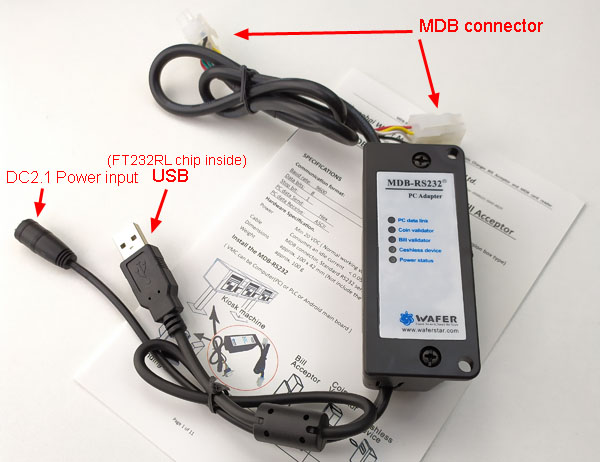
2020 New version (Raspberry pi interface)
MDB-RS232 RPI version, that is used to plug to the Raspberry PI GPIO
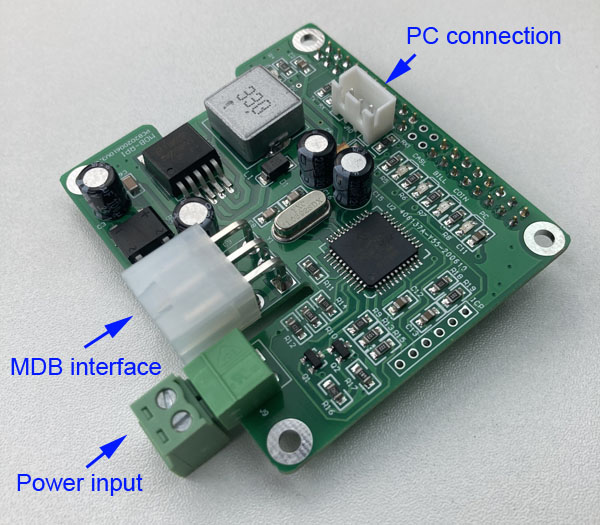
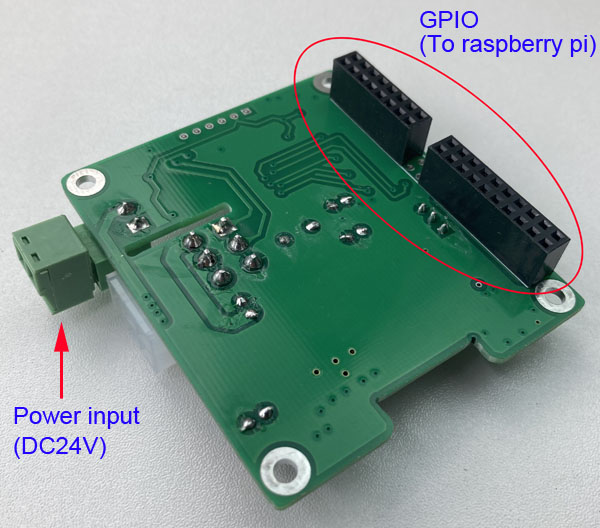
DESCRIPTION:
This Interface Unit (IU) is designed to convert the MDB Bill Acceptor (BA) and MDB Coin Changer (CC) protocol to RS-232 serial protocol. The IU functions as a slave to a master control system. The master may be any control system that supports RS-232 serial communication, for example a PC.
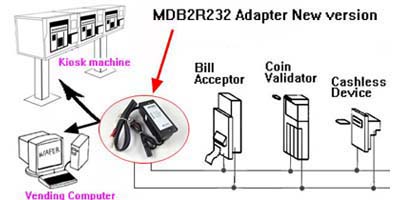
OPERATION:
The master and slave communication is based on master requests and slave replies. The master sends a status request (or command) to the IU and IU answers by sending its current status. The IU’s typical response to the Master’s request (polling) consists of a header and data bytes. If there is no BA or CC activity, the status is one byte, the header only. When the IU receives data from the BA or CC, it sends a header followed by data bytes in the response to master’s status request. The master must always poll (query) the IU. If the IU does not receive a query from the master in the predefined time slot or IU does not recognize master messages 10 times in row, it will inhibit the BA and CC acceptance. At power up, acceptance of the BA and CC is inhibited.
If user can send the poll command from the PC ?
At present, our design is to complete the POLL command by the MDB-RS232 box. The POLL command cannot be sent from the PC. The PC only needs to process the remaining commands and receive the corresponding data.
SPECIFICATION:
Communication data format according to the MDB protocal:
Baud rate |
Start bit |
Data bits |
Parity |
Stop bit |
9600 BPS |
1 |
8 |
NO |
1 |
MDB protocal Timing Specification:
Inter-byte (max) |
Response (max) |
Master polling times every |
Time IU waits for the Master’s poll before inhibiting acceptance of the BA and CC (max) |
1 ms |
50 ms |
150 – 300 ms |
3 second |
MDB-RS232 Hardware Specification.
Power |
Cable |
Dimensions |
Weight |
Min 20 VDC
Nominal 24 to 34 VDC (or 24 to 30VAC)
Max 36 VDC
Consumes an idle current < 0.04A
0.6A when working to accept bills |
Standard computer serial cable
Standard MDB cable |
approx. 80 x 33 x 35 mm |
approx. 135 g |
Optional Parts:

Power Supply For MDB RS232 adapter board ( 24VDC 3A)
References
MDB Protocal
The MDB test program is implemented according to the MDB specifications are designed according to:
NAMA MDB protocol specification V4.1
This protocol can be downloaded from the NAMA organization
Special MDB-RS232 SDK sets: (PC development software code including )

Working with the Nayax Cashless Payment ( Nayax vend VPOS )
 |
Before test, must be sure that your card reader is being registered and enabled by the Nayax company server:
Steps for Testing with the Nayax card reader:
VMC: 110001000000 Config the card reader
READER: 010109720102070D94 card reader reply
VMC: 1101FFFF0000 Set the maximum and minimum price
READER: no reply
============== Start to swipe the card ===================
READER: 03FFFE Reading a valid card and wait the Vend selection
VMC: 1300000A0001 VMC command to card reader after Vend selection
READER: 00
READER: 05000A Card reader send to VMC, confirm the good dispatch
VMC: 13020001 VMC tell the card reader,already dispatch the selected goods
READER: no reply
VMC: 1304 end the section.
READER: 07
Download the file for test with Nayax |
Working with the ITL NV11 bill recycler
 |
Before test, Firstly, Must be familiar with the ITL vadlidator manager to setup the bill acceptor to enable the recycler and setup what type bill will be received to bill recycler and also
Enable the features to support recycler and then change the NV11 to MDB interface
1. Enable the features to support recycler:
370100000002
2. Read back the recycler setup:
3703
3. Recycler enable:
3704000000000300000000000000000000000000
Now we start to test the bill recycler and Put a bill that will be accepted to bill recycler,
will received data,for example: 30 B2 29
(From this data, that means bill type is 02, and received to bill recycler)
4. Send a command to dispense the recycler bill
3706020001 02 is the bill type, should be the same as received data type
5. Dispense value command
3707000A 000A is the value of bills to be paid out
For above command, the type of bill that need to be paid out must be the same as the type that can be entered in the Recycler, or NV11 will reply FF
Download the file for test with ITL NV11 bill recycler |
------------------------------------------------------------------------------------------
ما هو MDB-RS232 و RS232-MDB؟
قبل الطلب ، يجب أن تعرف بالضبط ما هو الفرق وبعد ذلك ستعرف ما هو نوع المنتجات الدقيقة التي تحتاج إلى طلبها:
يستخدم MDB-RS232 لتوصيل متقبل فاتورة MDB ، مدقق العملة ، جهاز الدفع غير النقدي بالكمبيوتر. ثم ستقوم بتصميم البرنامج الذي سيتم تشغيله في جهاز الكمبيوتر والعمل كمتحكم رئيسي في البيع. على سبيل المثال ، تقوم بتطوير آلة معلومات الكشك. فأنت بحاجة إلى توصيل متقبل فاتورة MDB ، ومدقق العملة بالكمبيوتر ، لكنك لا تعرف كيفية توصيل جهاز الدفع بواجهة MDB بالكمبيوتر ، لأن الكمبيوتر يحتوي فقط على منفذ RS232 ، ولا يوجد منفذ MDB. محول MDB-RS232 (محول MDB-PC).
يتم استخدام RS232-MDB لتوصيل الكمبيوتر بآلة البيع الحالية ، ثم ستحتاج إلى تصميم البرنامج الذي سيعمل على الكمبيوتر ويعمل كجهاز دفع غير نقدي تابع للرقيق ، وبعد ذلك سيعمل جهاز الكمبيوتر الخاص بك كجهاز دفع غير نقدي للبيع آلة. على سبيل المثال ، تريد استخدام الكمبيوتر لإعطاء بيانات الدفع لآلة البيع الحالية ، أو إذا كنت ترغب في إجراء اتصال بالإنترنت بآلة البيع ومنح رصيد لآلة البيع عن بُعد ، فأنت بحاجة إلى طلب محول RS232-MDB ( محول PC-MDB).
Order the samples directly from http://www.wafer-shopping.com :

MDB-RS232 SDK Set:
(For the new customers, we suggest to use our new version MDB-RS232 box. that is almost all compatible with the old version)

This following picture is the three-LED version of the previous MDB-RS232, the new 2020 version is almost completely compatible. But the most important difference is that the new version needs to send an enable command for the payment device after powered on, while the old version is automatically enabled by MDB-RS232. Therefore, if you are using a previous version, you need to do a compatibility test. The new and old versions are fully compatible in terms of instructions.


Test software
|