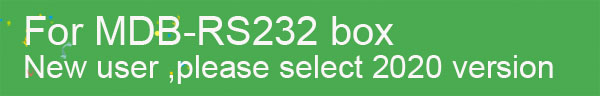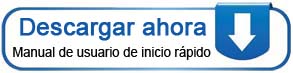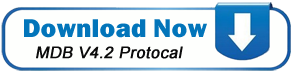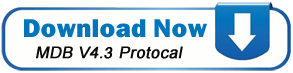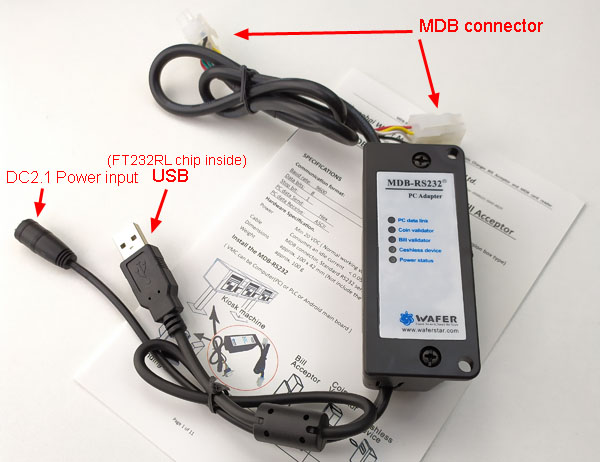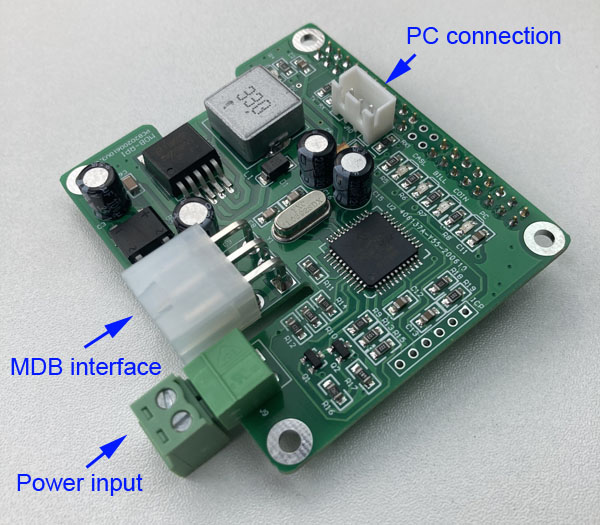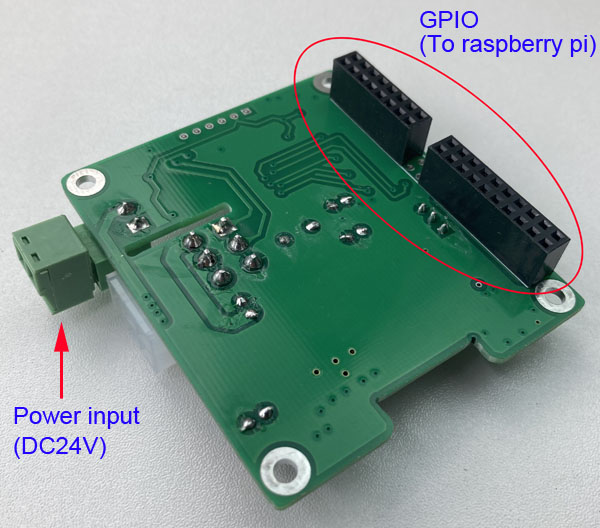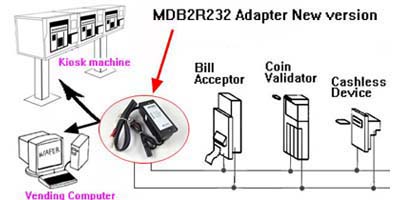Bus MDB estándar de la máquina expendedora a RS232 o interfaz de PC USB (MDB-RS232):
El MDB-RS232 es un periférico de computadora para interconectar el protocolo de la máquina expendedora utilizado por varios dispositivos, incluidos: validadores de billetes MDB, aceptadores de monedas, dispensadores de monedas, tarjetas inteligentes, dispositivos de pago sin efectivo MDB, etc. MDB-RS232 convierte el protocolo MDB en un protocolo RS232. La computadora PC u otro dispositivo RS232 (incluida la PC, la placa Android y Raspberry pi) pueden enviar el comando para controlar el dispositivo de pago MDB y también pueden recibir los datos de pago.
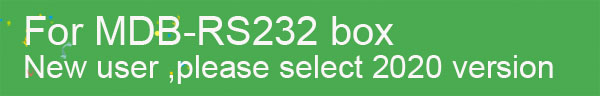
¿Cuál es la diferencia entre MDB-RS232 normal y la versión 2020 MDB-RS232?
MDB-RS232 enviará el comando de habilitación al aceptador de monedas MDB conectado, al aceptador de billetes y al dispositivo sin efectivo, pero la versión 2020 MDB-RS232 no hará el trabajo, solo para sondear los dispositivos de pago esclavos y VMC deberá enviarlos. habilitar comandos. Entonces, si conectamos los aceptadores de monedas y billetes a la caja MDB y los encendemos, aunque la PC no esté conectada, MDB-RS232 habilitará el aceptador de monedas y el aceptador de billetes y estará listo para aceptar la moneda o los billetes. Pero la caja de la versión V2020, después de encenderla, todos los dispositivos de pago están en el estado de deshabilitación y esperan que la PC envíe los comandos de habilitación.
También hemos resuelto algunos problemas encontrados por los usuarios en el proceso de desarrollo y los actualizamos constantemente en MANUAL. Puede descargar y leer antes de comprar, pero ahora solo tenemos el manual en inglés.
Order the samples directly from http://www.wafer-shopping.com :

MDB-RS232 Quick Start Manual Download:

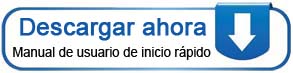
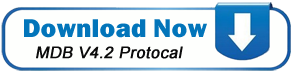
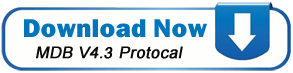
Download the file for test with Nayax
Download the file for test with ITL NV11 bill recycler
 |
El bus NAMA MDB estándar de la máquina expendedora ahora se puede conectar a una PC usando el MDB-RS232. El MDB-RS232 permite la aceptación de monedas, la dispensación de cambios, el lector de tarjetas inteligentes, el deslizamiento magnético, el lector de tarjetas de crédito, el aceptador de billetes y la validación de billetes, todo controlado por la PC. Cumple con todas las especificaciones NAMA MDB y es compatible con cualquier dispositivo de venta compatible con MDB. La interfaz de hardware viene con cables, guía del usuario y protocolo del usuario.
Se pueden conectar hasta ocho (8) dispositivos compatibles con MDB a un solo MDB-RS232. La interfaz de programación es fácil de usar.
Versión RS232 2020 |
 |
The vending machine standard NAMA Multi-Drop Bus (MDB) may now be interfaced to a PC using the MDB-RS232. The MDB-RS232 allows Coin Acceptance, Change Dispensing, smart card reader, magnetic swipe, credit card reader,bill acceptor and bill validation all controlled by the PC.Conforms to all NAMA MDB specification and is compatible with any MDB compliant vending device. Hardware interface comes with cables,user's guide and user's protocal.
Up to eight (8) MDB compliant devices may be attached to a single MDB-RS232. The programming interface is user-friendly.
2020 USB Version |
 |
The vending machine standard NAMA Multi-Drop Bus (MDB) may now be interfaced to a PC using the MDB-RS232. The MDB-RS232 allows Coin Acceptance, Change Dispensing, smart card reader, magnetic swipe, credit card reader,bill acceptor and bill validation all controlled by the PC.Conforms to all NAMA MDB specification and is compatible with any MDB compliant vending device. Hardware interface comes with cables,user's guide and user's protocal.
Up to eight (8) MDB compliant devices may be attached to a single MDB-RS232. The programming interface is user-friendly.
2020 Raspberry Pi Version |
( Para validador de monedas tipo pulso y aceptador de billetes a PC, verifique: PULSE-PC adapter )
Esta caja de interfaz está diseñada para convertir el protocolo MDB Bill Acceptor (BA) y MDB Coin Changer (CC) al protocolo serial RS-232. La caja MDB se utiliza para conectar el dispositivo de pago esclavo a un sistema de control maestro. El maestro puede ser cualquier sistema de control que admita comunicación serie RS-232, por ejemplo, una PC, placa principal de Android, placa Raspberry pi o PLC.
2020 New version (Com port)
This is RS232 Version, if need TTL interface, please contact our online service skype: wafer-service

2020 New version (USB port)
We use the FT232RL as the USB chip.
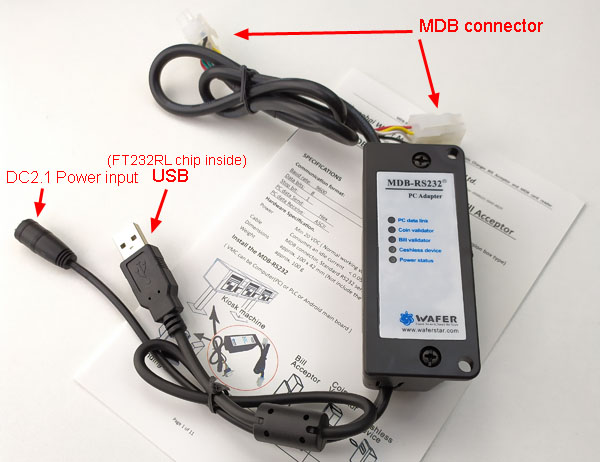
2020 New version (Raspberry pi interface)
MDB-RS232 RPI version, that is used to plug to the Raspberry PI GPIO
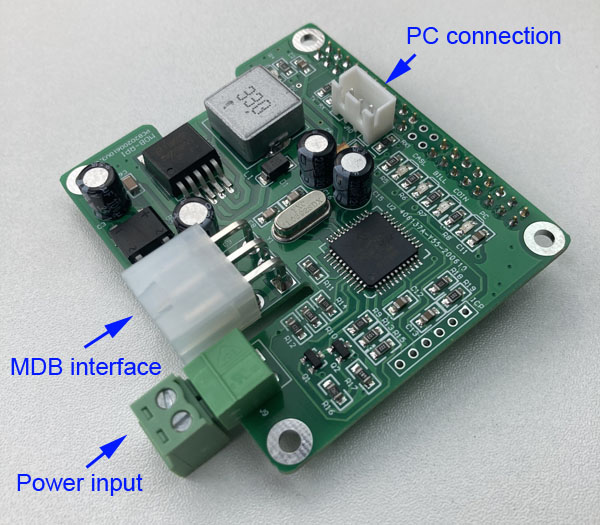
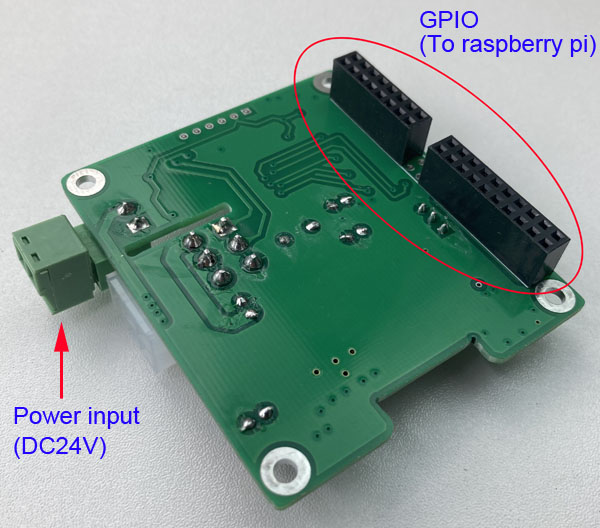
DESCRIPTION:
This Interface Unit (IU) is designed to convert the MDB Bill Acceptor (BA) and MDB Coin Changer (CC) protocol to RS-232 serial protocol. The IU functions as a slave to a master control system. The master may be any control system that supports RS-232 serial communication, for example a PC.
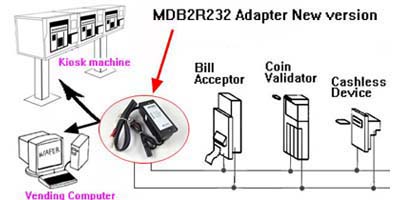
OPERATION:
The master and slave communication is based on master requests and slave replies. The master sends a status request (or command) to the IU and IU answers by sending its current status. The IU’s typical response to the Master’s request (polling) consists of a header and data bytes. If there is no BA or CC activity, the status is one byte, the header only. When the IU receives data from the BA or CC, it sends a header followed by data bytes in the response to master’s status request. The master must always poll (query) the IU. If the IU does not receive a query from the master in the predefined time slot or IU does not recognize master messages 10 times in row, it will inhibit the BA and CC acceptance. At power up, acceptance of the BA and CC is inhibited.
If user can send the poll command from the PC ?
At present, our design is to complete the POLL command by the MDB-RS232 box. The POLL command cannot be sent from the PC. The PC only needs to process the remaining commands and receive the corresponding data.
SPECIFICATION:
Communication data format according to the MDB protocal:
Baud rate |
Start bit |
Data bits |
Parity |
Stop bit |
9600 BPS |
1 |
8 |
NO |
1 |
MDB protocal Timing Specification:
Inter-byte (max) |
Response (max) |
Master polling times every |
Time IU waits for the Master’s poll before inhibiting acceptance of the BA and CC (max) |
1 ms |
50 ms |
150 – 300 ms |
3 second |
MDB-RS232 Hardware Specification.
Power |
Cable |
Dimensions |
Weight |
Min 20 VDC
Nominal 24 to 34 VDC (or 24 to 30VAC)
Max 36 VDC
Consumes an idle current < 0.04A
0.6A when working to accept bills |
Standard computer serial cable
Standard MDB cable |
approx. 80 x 33 x 35 mm |
approx. 135 g |
Optional Parts:

Power Supply For MDB RS232 adapter board ( 24VDC 3A)
References
MDB Protocal
The MDB test program is implemented according to the MDB specifications are designed according to:
NAMA MDB protocol specification V4.1
This protocol can be downloaded from the NAMA organization
Special MDB-RS232 SDK sets: (PC development software code including )

Working with the Nayax Cashless Payment ( Nayax vend VPOS )
 |
Before test, must be sure that your card reader is being registered and enabled by the Nayax company server:
Steps for Testing with the Nayax card reader:
VMC: 110001000000 Config the card reader
READER: 010109720102070D94 card reader reply
VMC: 1101FFFF0000 Set the maximum and minimum price
READER: no reply
============== Start to swipe the card ===================
READER: 03FFFE Reading a valid card and wait the Vend selection
VMC: 1300000A0001 VMC command to card reader after Vend selection
READER: 00
READER: 05000A Card reader send to VMC, confirm the good dispatch
VMC: 13020001 VMC tell the card reader,already dispatch the selected goods
READER: no reply
VMC: 1304 end the section.
READER: 07
Download the file for test with Nayax |
Working with the ITL NV11 bill recycler
 |
Before test, Firstly, Must be familiar with the ITL vadlidator manager to setup the bill acceptor to enable the recycler and setup what type bill will be received to bill recycler and also
Enable the features to support recycler and then change the NV11 to MDB interface
1. Enable the features to support recycler:
370100000002
2. Read back the recycler setup:
3703
3. Recycler enable:
3704000000000300000000000000000000000000
Now we start to test the bill recycler and Put a bill that will be accepted to bill recycler,
will received data,for example: 30 B2 29
(From this data, that means bill type is 02, and received to bill recycler)
4. Send a command to dispense the recycler bill
3706020001 02 is the bill type, should be the same as received data type
5. Dispense value command
3707000A 000A is the value of bills to be paid out
For above command, the type of bill that need to be paid out must be the same as the type that can be entered in the Recycler, or NV11 will reply FF
Download the file for test with ITL NV11 bill recycler |
------------------------------------------------------------------------------------------
¿Qué es MDB-RS232 y RS232-MDB?
Antes de realizar el pedido, debe saber exactamente cuál es la diferencia y luego sabrá qué tipo son los productos exactos que necesita pedir:
MDB-RS232 se utiliza para conectar el aceptador de billetes MDB, el validador de monedas y el dispositivo de pago sin efectivo a la computadora. luego, diseñará el software que se ejecutará en la PC y funcionará como el controlador principal de venta. Por ejemplo, desarrolla la máquina de información del quiosco. luego debe conectar el aceptador de billetes MDB, el validador de monedas a la computadora, pero no sabe cómo conectar el dispositivo de pago de la interfaz MDB a la computadora, porque la computadora solo tiene el puerto RS232, no el puerto MDB, entonces debe solicitar el Adaptador MDB-RS232 (Adaptador MDB-PC).
RS232-MDB se utiliza para conectar la PC a la máquina expendedora existente. Luego deberá diseñar el software que se ejecutará en la PC y funcionará como el dispositivo esclavo de pago sin efectivo. Y luego su PC funcionará como un dispositivo de pago sin efectivo para las máquinas expendedoras. máquina. Por ejemplo, desea utilizar la PC para proporcionar datos de pago a la máquina expendedora existente, o si desea realizar la conexión a Internet a la máquina expendedora y dar crédito a la máquina expendedora de forma remota, debe solicitar el adaptador RS232-MDB ( Adaptador PC-MDB).
Order the samples directly from http://www.wafer-shopping.com :

MDB-RS232 SDK Set:
(For the new customers, we suggest to use our new version MDB-RS232 box. that is almost all compatible with the old version)

This following picture is the three-LED version of the previous MDB-RS232, the new 2020 version is almost completely compatible. But the most important difference is that the new version needs to send an enable command for the payment device after powered on, while the old version is automatically enabled by MDB-RS232. Therefore, if you are using a previous version, you need to do a compatibility test. The new and old versions are fully compatible in terms of instructions.


Test software
|
|