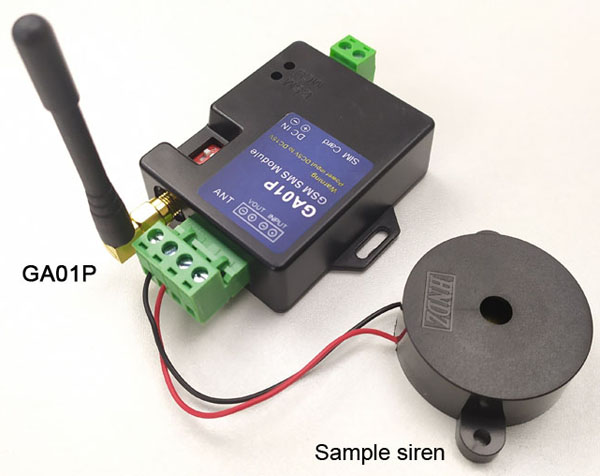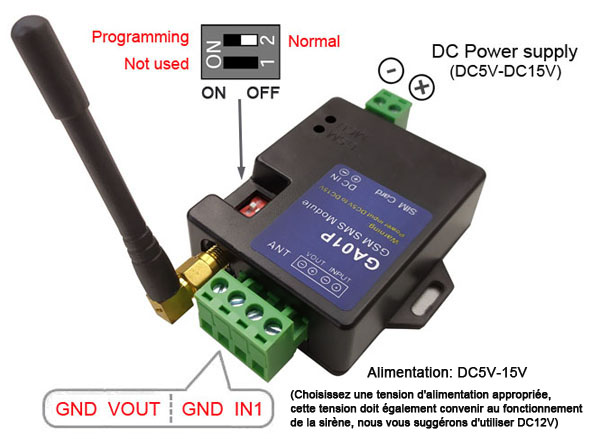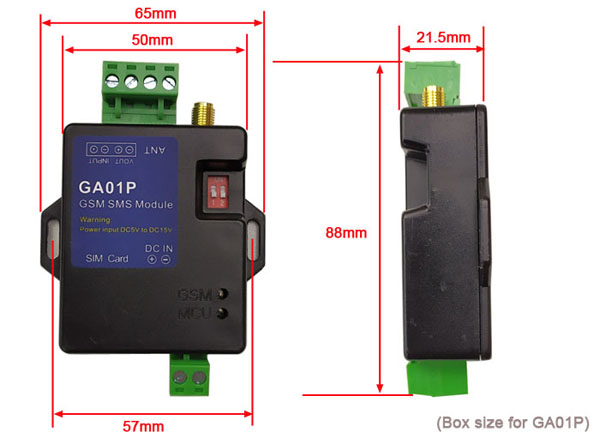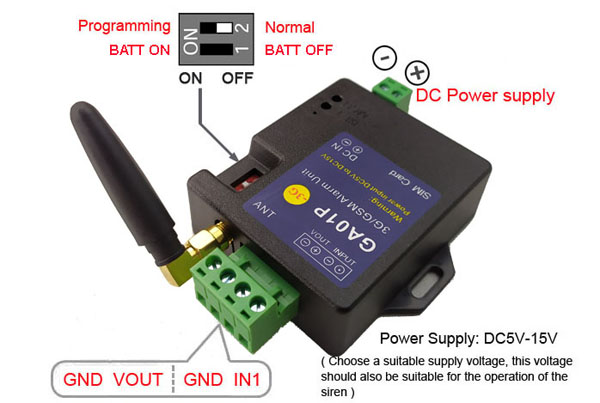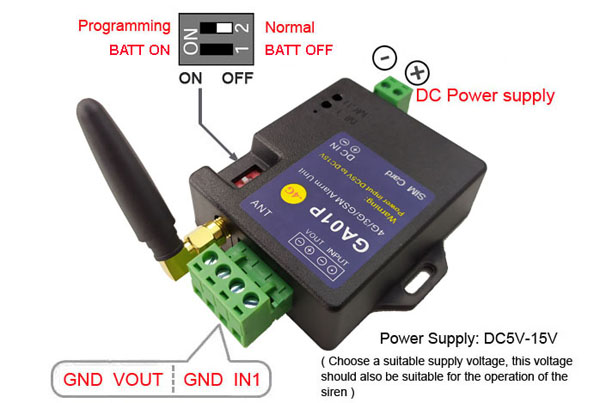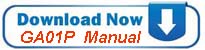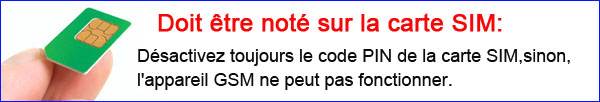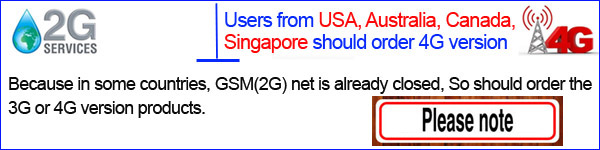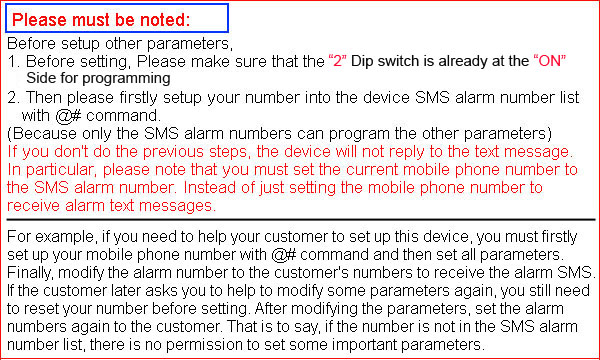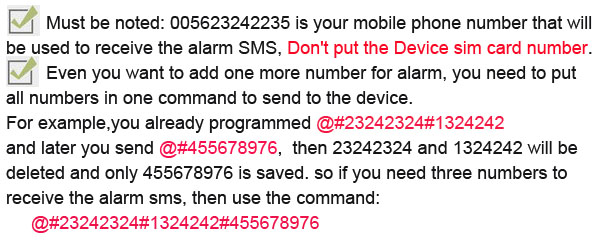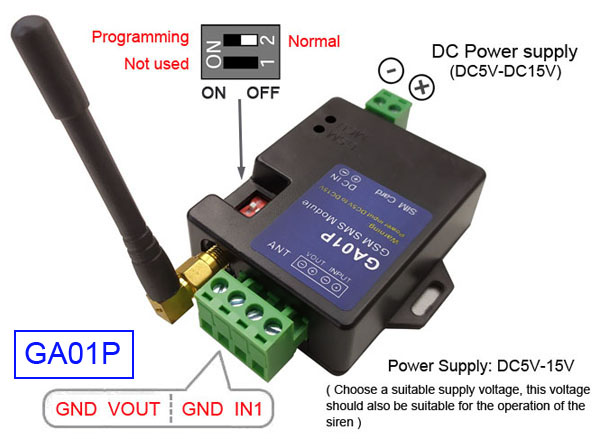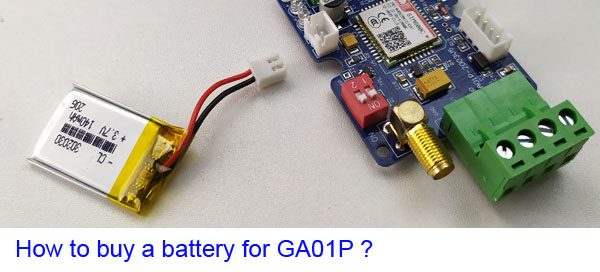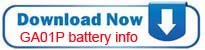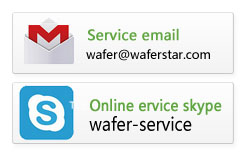Boîtier d'alarme GSM GA01P (boîtier d'alarme GSM bien conçu)
Le GA01P est parfaitement conçu pour la simplicité et la fonctionnalité. Le GA01P envoie une alerte en cas de panne de courant par appel téléphonique et SMS. Il est possible de connecter l'alimentation 12VDC à l'entrée d'alimentation. est restauré, un message d'alerte est envoyé.
Le GA01P possède une entrée supplémentaire. Un capteur externe peut y être connecté. De cette façon, plusieurs situations peuvent être contrôlées comme le fonctionnement d'une machine ou l'activation de capteurs. Les capteurs sont des contacts « normalement ouverts » ou « normalement fermés », adaptés à tout contact sec comme les contacts magnétiques (porte/fenêtre), un flotteur d'eau, un contact d'interrupteur, etc.
Le GA01p a également conçu un port de sortie de tension d'alarme. Lorsqu'une alarme se produit, il peut produire une tension d'alarme pendant une certaine période de temps. Ce port peut être utilisé pour connecter certaines alarmes sonores et lumineuses et d'autres équipements. La valeur de tension de la sortie d'alarme est la même que la tension d'alimentation.
Liste de colisage:
Un boîtier d'alarme GA01P avec antenne
Une batterie rechargeable à l'intérieur pour une alerte de panne de courant
Un échantillon de sirène audio pour le test (pas une grande sirène forte)

- Fonctionne avec les téléphones GSM et la commande SMS
Température de fonctionnement (-10 .. +60 °C)
Trois modes d'alarme en option (alarme d'appel téléphonique, alarme SMS ou les deux)
Un maximum de trois numéros peut être programmé pour l'alarme SMS.
Un maximum de trois numéros peut être programmé pour l'alarme d'appel téléphonique.
La tension de fonctionnement est à DC5-15V.
Une entrée d'alarme et une sortie de tension d'alarme.
Le SMS d'alarme peut être personnalisé avec le texte de l'utilisateur.
Conception à faible consommation après la mise hors tension du secteur.

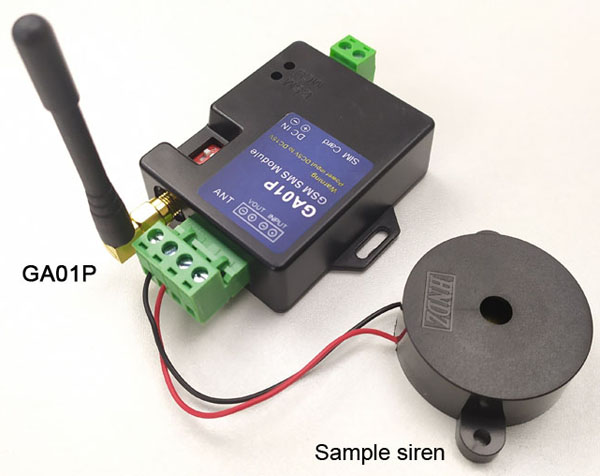
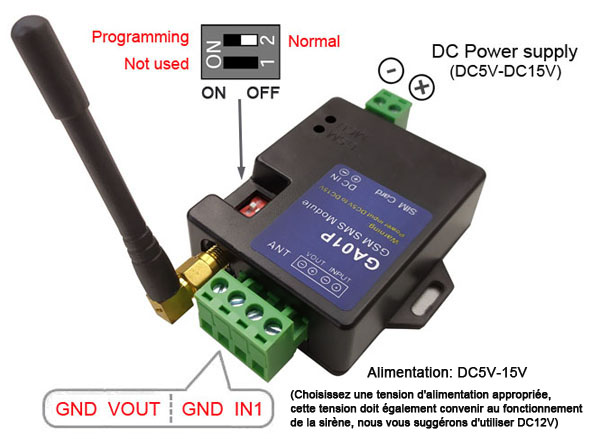
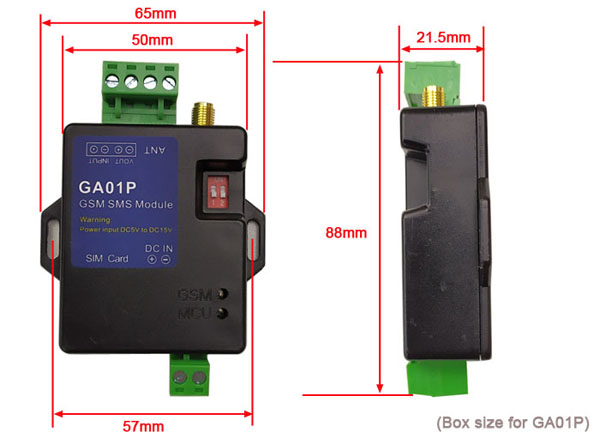
Voici les images pour la version GA01 3G et 4G :

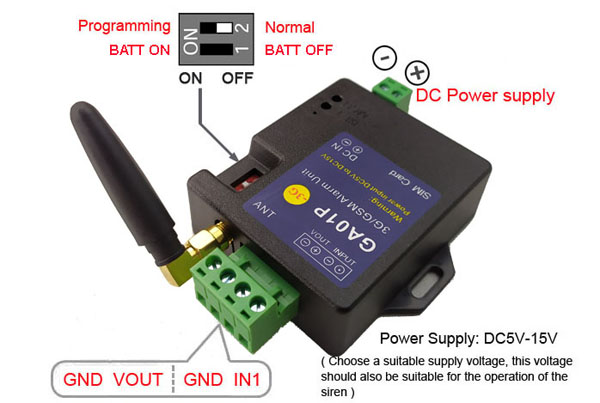

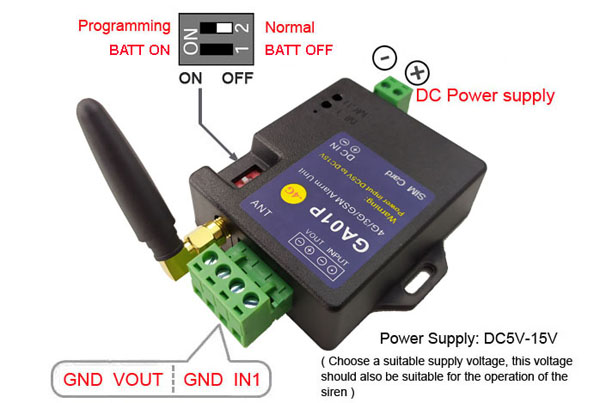
FAQ technique pour l'alarme GSM GA01P :

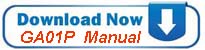 
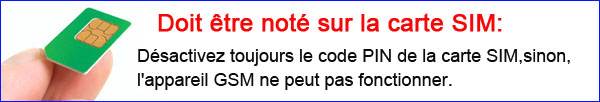
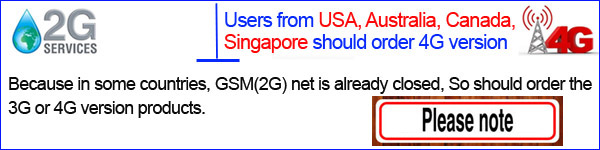
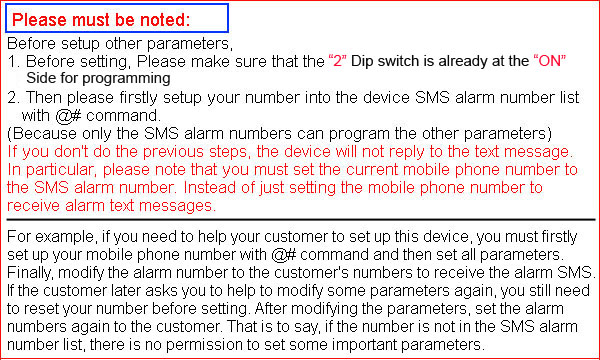
Which type SIM card should we use ?
1. Always disable the PIN code of the SIM card. If not, the our gsm device cannot operate.
2. Delete from SIM card all lists of SMS (inbox, outbox, sent items) and disable all additional services (answering service, call forwarding,etc). Do this using a normal mobile phone.
Start the test, and must pay attention to a few following things:
1. First of all,you need to determine whether the device can be connected to the GSM net: when it is first powered on, the GSM LED flashes at about 2 times per second. After successfully connected to the GSM net, the flashing frequency is about once every two seconds.If it is a 3G device, the indicator light will remain on after connected (This step is very important,and only when it is connected to the GSM net,then can start the next step) Of course, a more direct way to judge is: use a mobile phone number that has not been stored in the device to make a call to the device, and if the device can quickly refuse to answer the call. Indicates that the device is connected to the Net
2. Start to send the SMS command to program your number to the SMS alarm numbers list
@#023242235 (change 023242235 to your mobile phone number, if need to add the country code, for example your country code is +56,then use the 00 to replace the +. For example,your number is +5623242235, then just program: @#005623242235)
When receiving the SMS,MCU LED will flash quickly around 5 times,and then a short off and then flash a little slowly around 5 times to send the SMS
Please check the LED status, also that is very important.
(Must be noted: 005623242235 is your mobile phone number that will be used to receive the alarm SMS, don't put the device sim card number.)
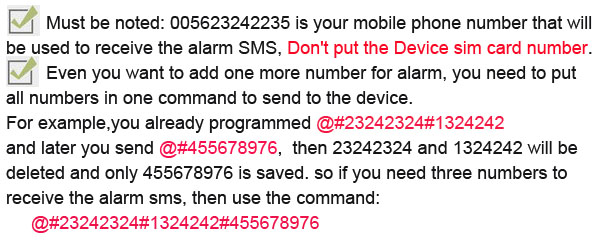
How to program the numbers for SMS and phone calling alert ?
Please use the same number format as when sending text messages on mobile phone. (
Some countries need to add a "0" in front of the number when don't write the country code.)
For example,if user's phone number is:  and
User send the SMS from the mobile phone can use and
User send the SMS from the mobile phone can use  . Also users can also use abbreviated numbers as . Also users can also use abbreviated numbers as  to send the SMS.
then you must program the number as to send the SMS.
then you must program the number as  or or 
(Must be noted,please replace the "+" with "00" )
Of course,some countries,don't need the extra "0" in front of the number , for example, if users from mobile phone use the abbreviated numbers as  to send the SMS,then must program the number as to send the SMS,then must program the number as  or or 
All in all, we have to use the same format as the number when the mobile phone sent the text message.
First question: What is the main features of the GA01P GSM alarm unit ?
1. GA01P sms command is compatible with GA09 ;
2. GA01P has a rechargeable battery for power failure alert ;
3. GA01P has a alarm voltage output for siren or user's project ;
For the first time to use GA01P GSM Alarm unit, Fast start with following steps:
1. Please put your sim card into it
2. Power on the device with DC12V
3. Use your mobile phone to call it , if it can reject your calling , then it is working properly.
4. Start to use the GA09 APP to start to program it
---------------------------------------------------------------------------------------
Questions About Power input:
Question 1: What is the power input voltage for GA01P ?
Anwers 1: For GA01P,power input is DC6-15V
Question 2: What is the power consumption of the GA01P ?
Anwers: 2: For GA01P,that is around 30mA and When at sleep mode with battery,only 14uA .
Questions About Power failure alarm:
Question 1: I don't want to send an alarm to me in the event of a power outage.I hope there is a delay
Anwers 1: You can set the delay alarm time. This will not alert you immediately after the main power supply is cut off. The alarm will only be issued after the time has elapsed since the time interval you set. Of course, if the power supply returns to normal when the alarm time is not reached, it will not be reported to you.
Question 2: Is the input port alarm still monitored after the main power is cut off ?
Anwers: 2: Yes,after main power failure,inside battery will support the board to work and GA01P will go into power-save (sleep mode),then only when main power is restored or input alarm in triggered,then will start to connect to GSM net and send the alarm SMS or phone calling alarm.and the battery can support the board to work around 30 days.
Questions About SMS problems receiving and sending:
Question 1: When I send the SMS command,but I cann't get the reply SMS ?
Anwers 1: Please check the following :
- If your phone number already inside the alert phone numbers list.If your number is not inside the authorized numbers list,then device cann't reply your SMS
- Check if your SIM Card has enough credit for SMS sending
- Check if your SIM card already have removed the pin code and can work in other GSM devices
Question 2: When I send the SMS command,device can reply, but when I trigger the alarm input, it cann't send the Alert SMS to the alarm numbers.
Anwers: 2: Please check the following :
- After you send out the SMS,if the device MCU Led can flash to confirm it has received the SMS
- If you have programmed the right phone number into the device
- When received a SMS,MCU Led will flash quickly and During sending SMS,it will flash slowly some times
Questions About Input and Output:
Question 1: If GA01P have some input for alarm sensors ?
Anwers: 1: GA01P have one alarm input,you can connect a switch type sensor output to it. don't apply any voltage on the alarm input. When input shorted to GND or Opened from GND will trigger the alarm.
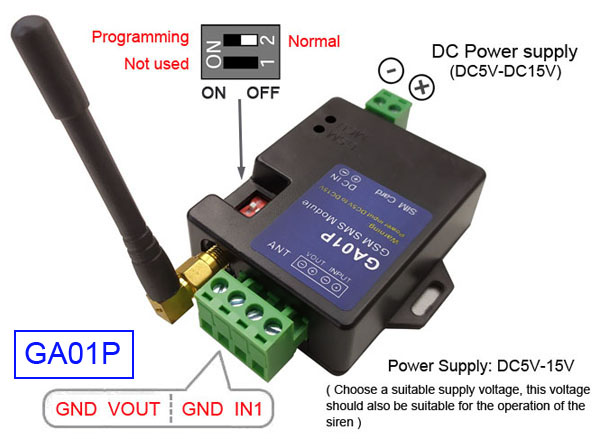
Question 2: How many outputs on one GA01P ?
Anwers: 2: GA01P has one alarm voltage output when alarm input is triggered.
Question 3: I have the sensor output are NC and some sensors are NO type output?
Anwers: 3: GA01P,that input can be preset as NC or NO type input.
Question 4: If I can connect a temperature sensor to the GA01P ?
Anwers: 4: GA01P cann't connect the temperature sensor directly. only can connect the switch type output sensor.So you can select a temperature alarm device with relay output. and connect the relay output to GA01P. That means,when temperature device is triggered the relay output,then we can use the output to trigger the GSM alarm input to send the SMS or start phone calling alarm.
Question 5: How to temporarily Disarm the alarm input?
Anwers: 5: Use the alarm number to call the device number,and hang up after one or two ring back tone,then alarm will be disabled for 10 minute. Keep the ring until the device reject your calling,then alarm will be disabled for 60 minutes.
Questions About "keep-alive" report:
Question 1: Why my gsm alarm box send me a SMS every day or every several hours?
Anwers: 1: GA01P have a designed "keep-alive" report function. Download the GA01P manual and check the STEP of " Setup the Timer for status report ", if you don't want the "keep-alive" function, then just setup the T to zero: %#T0 (The end of the instruction is the number zero, not the letter O)
Questions About The APP:
Question 1: Where to download the GA09 APP?
Anwers:1: Please go to Google play store or Apple app store to search the keyword: "GA09", GL09 use the same app as the GA09. for GL09,the low voltage alarm limit need to be set with the SMS command directly.
Question 2: Download my app directly
Anwers:2: Android app link: GA09.apk
Question 3: If the GA09 App can be used for GA01P ?
Anwers:3: That is no problem. our design is compatible, and when setup,just take GA01P as the NO.1 alarm input. and Power failure alarm function , please use the SMS command to do the simple setup according to the manual.
Questions About The Battery : (How to order or replace a battery ? )
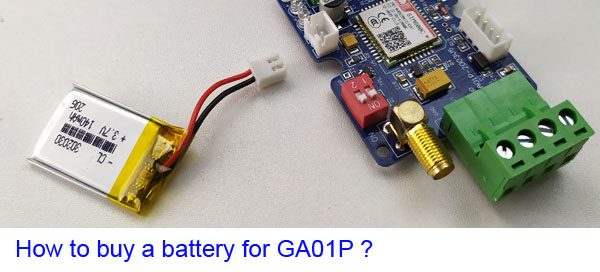
Question 1: How to buy a battery for GA01P ?
Anwers:1: Please check the battery file and parameters
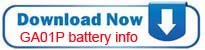
and then Please go to http://www.aliexpress.com to search and order it.
For example, user can contact the following store to order :
https://ycdc.aliexpress.com/
https://easylander.aliexpress.com/
Question 2: Can I connect any battery to this input port ?
Anwers:2: The 3.7V lithium battery must be used as required, other batteries may cause the circuit board to burn out, or burn the battery.At the same time, you must pay attention to the positive and negative poles of the battery when connecting.
Any other questions on our products,please contact us:
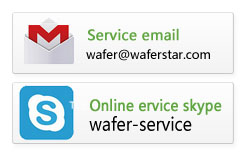
|