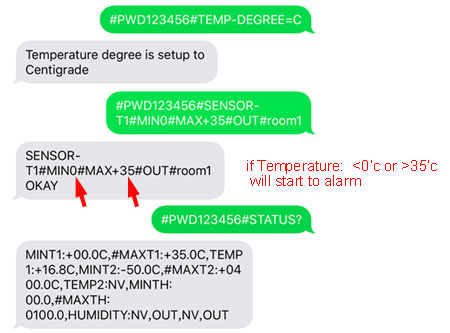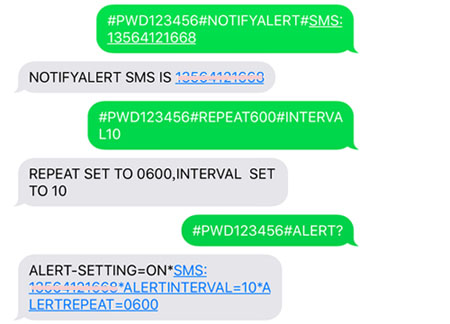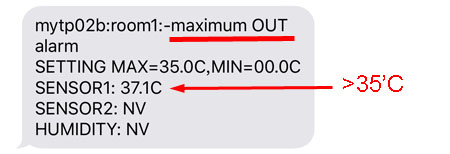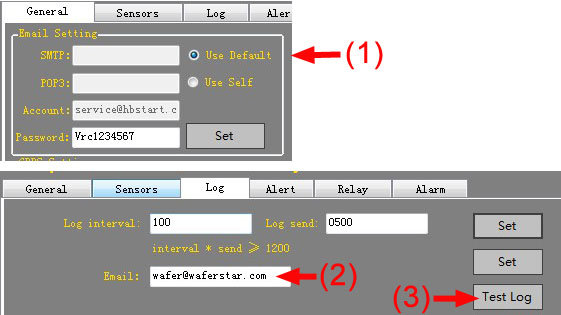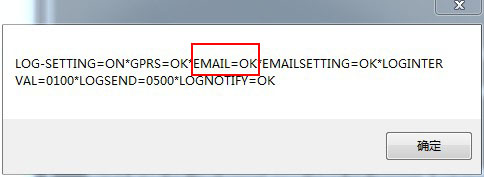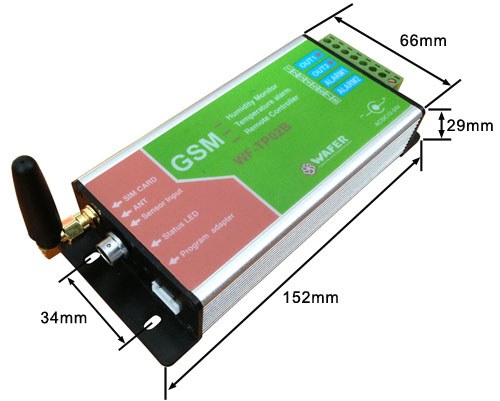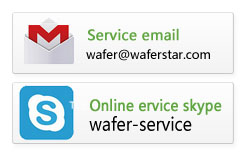Technical FAQ for TP02B and TP02E GSM alarm & Controller:

What is the difference between TP02B and TP02E?
WF-TP02E has a rechargeable battery inside the controller, so it has the function of "DC12V power failure alarm ". that means when DC12V power supply failure,then the inside battery will power on the board to send the alarm SMS to the alarm numbers. And other functions are all compatible.
Which type SIM card should we use ?
1. Always disable the PIN code of the SIM card. If not, the our gsm device cannot operate.
2. Delete from SIM card all lists of SMS (inbox, outbox, sent items) and disable all additional services (answering service, call forwarding,etc). Do this using a normal mobile phone.
For the first time to use TP02B, Fast start with following steps:
1. Please put your sim card into it
2. Power on the device with DC12V
3. Use your mobile phone to call it , if it can reject your calling , then it is working properly.
4. Send a simple SMS command to the SIM card number in the device
#PWD123456#WHL01=23434543 ( Replace the number 23434543 to your mobile phone number)
When received the SMS ,the LED at the side panel will flash some times and reply your SMS and then you try to call it, the relay would be toggled
---------------------------------------------------------------------------------------
Questions About Power input:
Question 1: What is the power input voltage for TP02B ?
Anwers 1: For TP02B, Power input is AC/DC12-24V. so the polarity of the power input doesn't matter. If you use DC power input , You can choose any one as a positive input.
Question 2: What is the power consumption of the TP02B ?
Anwers: 2: For TP02B, when start the GSM module,that would need a maximum 12V/1.0A current at a short time. And later would need around 60mA current (All relays are at OFF Status). So normally,we need to select at least DC12V/2A power supply for proper working with ALL Relay ON.
Questions About Input and Output:
Question 1: If TP02B have some input for alarm sensors ?
Anwers: 1: TP02B has two alarm input port for any switch type sensor connection, That measn your sensor must be switch type output. No voltage or current at the output. Just switch output.
Question 2: How many outputs on one TP02B board ?
Anwers: 2: TP02B has 2 relay output and each relay output maximum switch power is 220V/5A.
Question 3: What voltage can be output from the TP02B Output port ?
Anwers: 3: TP02B output don’t have any voltage or current. It is a simple switch, Just a switch type output. That means it working very similar as your switch. Two pins, when triggered,then that two pins would be shorted and when OFF, that two pins would be opened.You can use this switch to ON or OFF other device power cable. For example,you can use the output to ON or OFF a live wire of the motor power cable.If you are not familar with the RELAY output and how to use it properly,please check the file: Relay_control_output_faq.pdf
Question 4: What type temperature sensor to the TP02B controller ?
Anwers: 4: TP02B can be connected with WAFER Temperature sensor or Temperature&Humidity sensor.If you connect the Temperature and Humidity sensor, then you can use the PC software or SMS command to setup the temperature and humidity upper or lower limit for alarm.
Question 5: How to control each Relay output ?
Anwers: 5: We can use the phone call to control the first relay output (OUT1) and Both relays can be controlled with SMS command.
Questions About How to enable the temperature alarm:
Question 1: Why I cann't receive the alert SMS even when temperature is higher than maximum?
Anwers:1 Please check the following steps for setting and check your setting parameters:
(1). Setup the temperature alert lowest and highest limit for alarm:
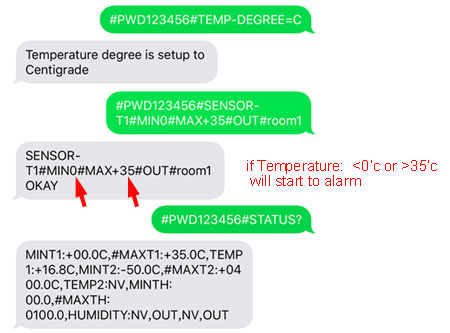
(2). Enable the SMS alarm and setup the sensor alarm parameters
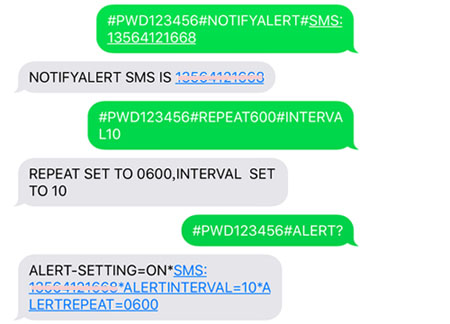
(3). Then when temperature is higher than 35.0C,the LED on the side panel will start to flash (Red LED flash severl times) to indicate that SMS is sent and the Alert phone will receive the following Alert SMS
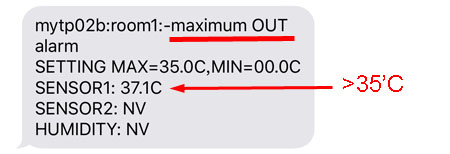
Questions About Relay Control Questions:
Question 1: Why any number ,even not in the WHL numbers list can dial to control my device?
Anwers:1: TP02B has Free control mode and Security control mode.you can use the ACM command 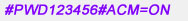 or or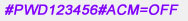 to change it: to change it:
Question 2: What SMS command can be used to check the device status and sensor value?
Anwers:2: You can use the STATUS command: 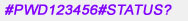 to Query the device status. it will replay with the device status and the current temperature and humidity data. to Query the device status. it will replay with the device status and the current temperature and humidity data.
Questions About PC programmer:
Question 1: Where to download the usb programmer driver?
Anwers:1: https://www.silabs.com/products/development-tools/software/usb-to-uart-bridge-vcp-drivers
Question 2: Where to download the PC software and Manual for TP02B and TP02E ?
Anwers: 2: The following is the download link
Manual: http://www.waferlife.com/downloads/WF-TP02BE.pdf
PC Software: GSM Temperature And Humidity Device Configuration.rar
Question 3: How can I connect the TP02B to My PC with the pc programmer?
Anwers: 3: Please check the following steps:
Step1: Go to Computer Windows Device manager to check if USB programmer has created a proper com port, if no COM port ,then check if you have already installed the USB driver.Normally after you pluged the USB programmer, Windows will find this new USB device and then you install the driver.If you are not sure how to install the USB device,then you can try to consult your friends with more more professional computer technology.
Step2: Run the TP02B PC software and First select the right COM port.

Step3: Press the next "Connect" button to connect to the TP02B. From the buttom "Receive" and "Send" Message box, you can see the connecting status. (Of course before connect,TP02B must be well connected with white connector and also powered on with SIM card inserted)
Step4: If your device is Temperature sensor,then select "TT1" and if your device is Temperature&Humidity sensor,then select "TTH".
Question 4: What parameters we need to preset for TP02B working ?
Anwers: 4: For TP02B ,it's main function is for temperature alert when temperature drop lower than minimum setting or higher than maximum setting point.So normally you only need to preset:
1). "General" page for Alert setting and WHL numbers for more alert sms receivers
2). "Sensors" page for max and min alert limit line and alert method
3). "Alert" page for alert sms receiver's phone number and the interval and repeat timer setting
Questions About RESET:
Question 1: I forgot my password,how can I reset it to the factory setting and password reset ?
Anwers 1: Press the Button (At the side panel below the antenna) and hold the button for around 10 seconds unit to the LED start to flash around 5 times and release the button. then password would be reset to the password "123456". After RESET operation, Device would back to Temperature sensor module,if your sensor is "Temperature & Humidity Sensor", then need to send a command "#PWD123456#TT1" or use the PC software to select the "TT1", or You device will have the problem of sensor error.
Questions About Email function for Log and Alert files report:
Question 1: How to use the email function easily ?
Anwers 1: Wafer has the built-in default SMTP settings for the email function in the design.If user is not sure how to setup the email SMTP and POP3 setting, then just please select the " Use Default ", then user can use default email address to send the Log or Alert files.
Then user Just do the following steps:
(1) Select the "Use default " Also don't try to change the password.
(1) Input your email address to receive the email and press the corresponding " SET " button
(1) Press the " Test Log " button to test the email function. and then wait some seconds, will pop up a message for successful email sent notification.
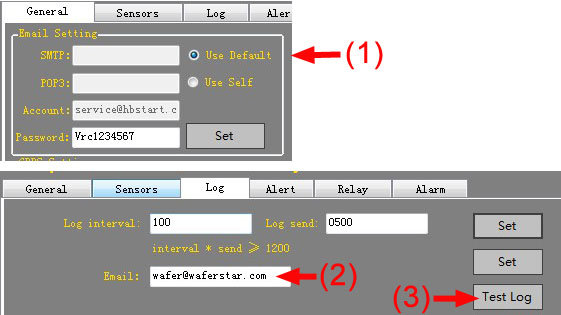
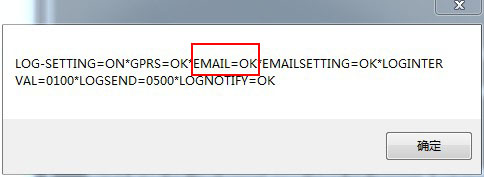
Question 2: How to setup my own email to send the LOG or alert information ?
Anwers 2: Firstly user should be familar with the SMTP setting with account and password.If you are not familar,we suggest to use our default email. User also can try the following "Use Self" Setting to try.
| SMTP |
smtp.163.com |
| Account |
huobei2@163.com |
| Password |
huobei123 |
Questions the TP02B Box size:
Question 1: What is the size of the TP02B box and the mounting hole dimension?
Anwers:1: the below picture is the size for the TP02B and the mounting hole dimension
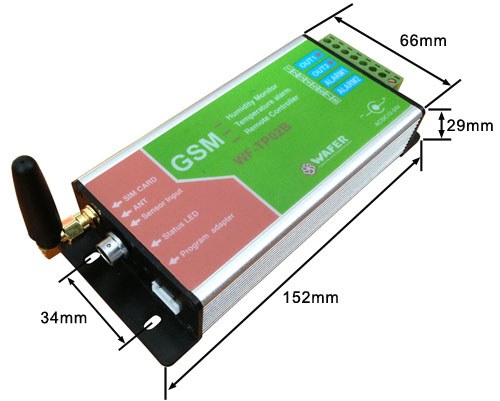
Questions About the Power failure alarm (Only for TP02E)
A battery is preset inside the control box of TP02E. But when a new customer gets the device, he needs to open the control box and insert the battery into the control board.
(It's best to check with your sales in advance)
In the case of internal battery operation, when the main power supply fails, the device will send an alarm message to the alarm number.
Questions About the 3G or 4G Controller:
Question 1: GSM (2G) version is cheaper, What is the 4G or 3G Version advantage?
Anwers:1: GSM net is working perfectly in most of the countries in the world. But some countries including: USA,Australia,Singapore,Canada,Taiwan, New zealand .... These above countries have to use 3G or 4G version,, because GSM net is already closed. In addition, some other countries, GSM network no longer provide more future service and upgrades.
Any other questions on our products,please contact us:
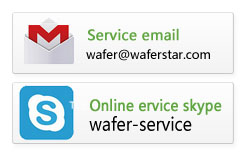
|