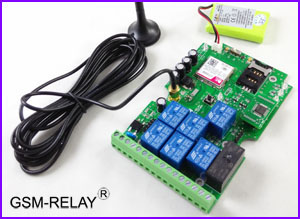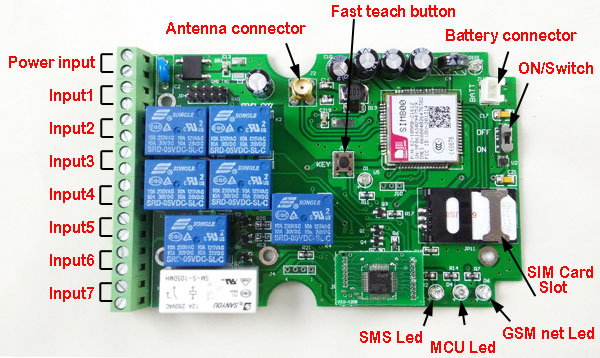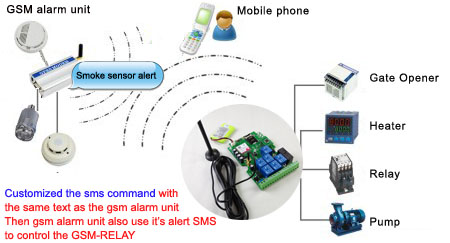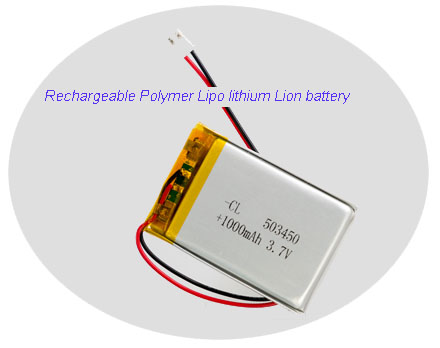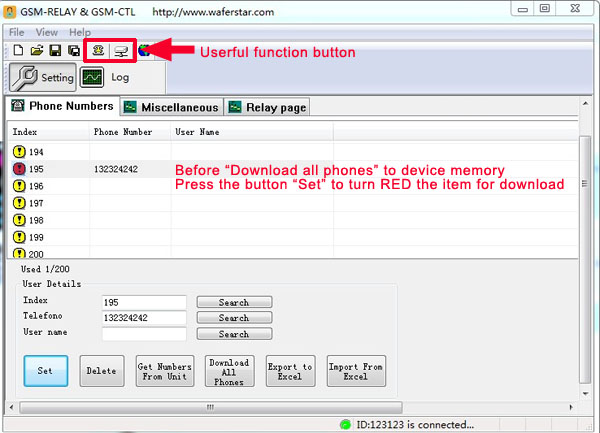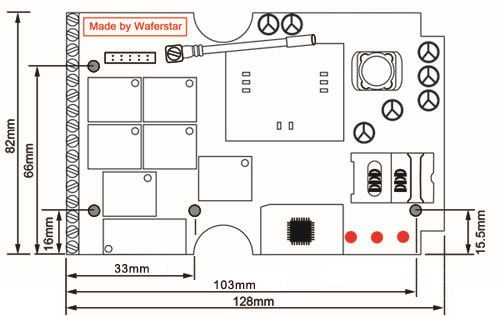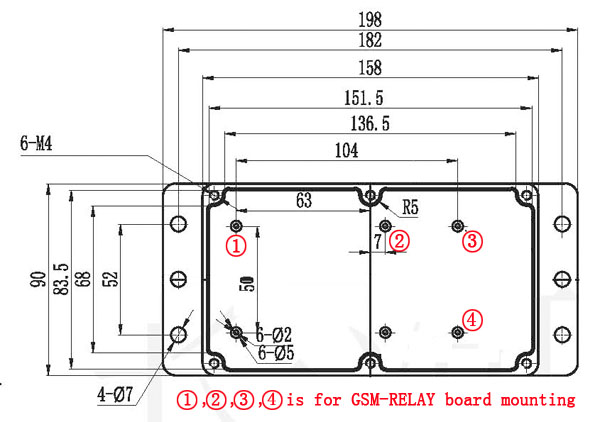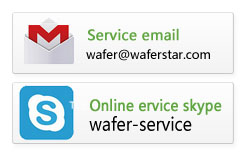Technical FAQ for  Control board: Control board:
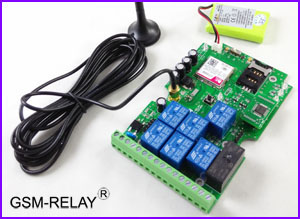



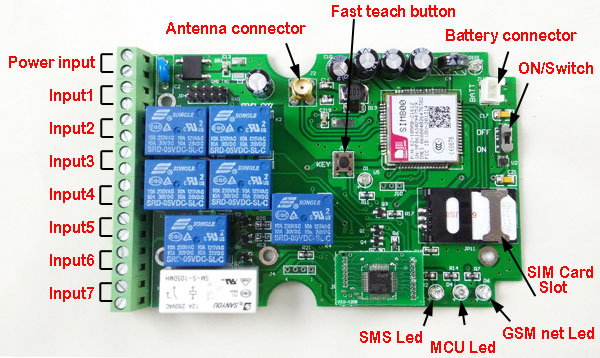
Which type SIM card should we use ?
1. Always disable the PIN code of the SIM card. If not, the our gsm device cannot operate.
2. Delete from SIM card all lists of SMS (inbox, outbox, sent items) and disable all additional services (answering service, call forwarding,etc). Do this using a normal mobile phone.
For the first time to use GSM-RELAY, Fast start with following steps:
1. Please put your sim card into it
2. Power on the device with DC12V
3. Use your mobile phone to call it , if it can reject your calling , then it is working properly.
4. Send a simple SMS command to the SIM card number in the device
#PWD123456#WHL02=23434543 ( Replace the number 23434543 to your mobile phone number)
When received the SMS ,the on-board D2 LED will flash some times and reply your SMS and then you try to call it, the relay would be toggled
---------------------------------------------------------------------------------------
Questions About the working frequency:
Question 1: If this device can work in my country ?
Anwers 1: If no special description on the shopping page that is 3G or 4G version, you ordered GSM-RELAY products are 2G version.For some countries including: "USA, Australia, Singapore, Taiwan, Canada " must order the 3G or 4G version device. So before order,that would be better to make clear that device can work in your country or work with your SIM card provider.
Questions About RESET:
Question 1: I forgot my password,how can I reset it to the factory setting and password reset ?
Anwers 1: Press the KEY1 (teach buton) and hold the button for around 10 seconds unit to the LED start to flash around 5 times and release the button. then password would be reset to the password "123456" and also the Numbers from WHL01 to WHL10 would be erased.
Questions About The "Error password" SMS problems:
Question 1: Why every time when diall to control the device,it will send me an SMS "Error password"?
Anwers:1: Please check your SIM card function and disable "Reject the calling with an SMS" , that means your mobile phone (not GSM controller) has a function,every time when your calling was rejected,your phone will also send an SMS to that number. Then when you dial the GSM controller and it reject your calling,then you send an SMS automatically to the GSM controller,but for GSM controller,that is not an proper command,so it thinks that you use a wrong password and then reply you an SMS "Error password",so you need to disable this function of the SIM card in your mobile phone " Reject the calling with an SMS ".
Question 2: Why every time I sent an SMS,but it relay with SMS "Error password "?
Anwers:2-1: Do not place any useless letters before or after the instruction, or any extra spaces.Also must be sure,that command is right SMS command,Do not use instructions from other GSM devices on this device.
Anwers:2-2: Pleae check your password ,if you have changed your password or other person changed the password, if cann't remember the passowrd, just press the "RESET" button to reset the device to orginal password "123456"
Questions About Power input:
Question 1: What is the power input voltage for GSM-RELAY ?
Anwers 1: For GSM-RELAY, Power input is AC/DC12-24V. so the polarity of the power input doesn't matter. If you use DC power input ,You can choose any one as a positive input.
Question 2: What is the power consumption of the GSM-RELAY ?
Anwers: 2: For GSM-RELAY, when start the GSM module,that would need a maximum 12V/1.0A current at a short time. And later would need around 60mA current (All relays are at OFF Status). So normally,we need to select at least DC12V/2A power supply for proper working with ALL Relay ON.
Questions About Input and Output:
Question 1: If GSM-RELAY have some input for alarm sensors ?
Anwers: 1: GSM-RELAY don’t have any input port for any sensor connection.
Question 2: How many outputs on one GSM-RELAY board ?
Anwers: 2: GSM-RELAY has 7 relay output and each relay output maximum switch power is 220V/8A.
Question 3: What voltage can be output from the GSM-RELAY Output port ?
Anwers: 3: GSM-RELAY output don’t have any voltage or current. It is a simple switch, Just a switch type output. That means it working very similar as your switch. Two pins, when triggered,then that two pins would be shorted and when OFF, that two pins would be opened.You can use this switch to ON or OFF other device power cable. For example,you can use the output to ON or OFF a live wire of the motor power cable.If you are not familar with the RELAY output and how to use it properly,please check the file: Relay_control_output_faq.pdf
Question 4: If I can connect a temperature sensor to the GSM-RELAY board ?
Anwers: 4: GSM-RELAY doesn't have any input port. if you want to have some relay outputs and also want to check the temperature and send the alarm. you need to select other control board , For example our WF-TP02B controller, it has two relay output, two alarm input port and also have the temperature sensor input. you can know more about WF-TP02B Product: WF-TP02B.html
Question 5: How to control each Relay output ?
Anwers: 5: We can use the phone call to control the first relay output (OUT1) and all Seven relay can be controlled with SMS command.If the phone call cost is cheaper,you can select the DTMF mode,then you can call the device number and the device will pickup the phone and then you can use the keypad of your mobile phone to control each relay output.
Questions About Relay Control Questions:
Question 1: Why any number ,even not in the WHL numbers list can dial to control my device?
Anwers:1: GSM-RELAY has Free control mode and Security control mode.you can use the ACM command 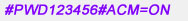 or or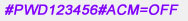 to change it: to change it:
Question 2: What SMS command can be used to check the device status and relay status?
Anwers:2: You can use the STATUS command: 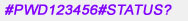 to Query the device status. it will reply with the device status: ACM=ON,REPLY=ON,REPORT=OFF,RELAY=MODE1,GOT=20S,CSQ=19,OUT=0000000 to Query the device status. it will reply with the device status: ACM=ON,REPLY=ON,REPORT=OFF,RELAY=MODE1,GOT=20S,CSQ=19,OUT=0000000
Question 3: If the relay status will be saved in the memrory when sudden power failure happen?
Anwers:3: If have the battery on board, then even power failure,that MCU is still working,so the status will not be changed.If don't have the battery on board. if you want to keep the status saved in the memory,then you need to use the command 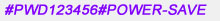 and If you want to have a fixed relay status ,you can use the command and If you want to have a fixed relay status ,you can use the command 
Question 4: How can I get the notification when any one control or change my device?
Anwers: 4: You can enable the REPORT funciton. When REPORT function is enabled,then any device change will be reported to the WHL01 number. (WHL01 position number is very important to receive the Power failure alarm and REPORT SMS)
Question 5: What is the DTMF function and how to use the DTMF to control ?
Anwers: 5: Normally,when you call the device,and device will see your number, and if that is in the WHL numbers list,then will trigger the Relay1 output and at the same time will reject your calling. this will not brings any fees on your sim card account, But you only can control RELAY1. if you want to control other RELAY output ,you have to use the SMS command.
If you use the DTMF function, that means,when you call the device, Device will auto answer the phone call and then you can press the numbers on your phone keypad to control the relay output. for example, if you want to control RELAY7,then you press 7#, and if you also want to control RELAY5, then you press 5#, When relay is triggered, you will hear the confirmation tone on your phone. (RELAY only working for GOT Timer with MODE0, if the RELAY is at the ON status and you press the number and # to control again, the timer will be extended )
Also must be noted: In DTMF , gsm controller will pickup your phone call, and that will have the communication cost happen.
Question 6: How to select the DTMF control and Dial to control mode?
Anwers: 6: Very simple,just send the command " #PWD123456#A1 " or " #PWD123456#A2 "
Question 7: GSM-RELAY support " Customized SMS Command " but What is the usage for that?
Anwers:7: Sometimes you can setup a customized a SMS command as a pssword for the unauthorized users to control the relay output.When you don't want them to control the output, then just change the customized sms command would be okay.Because these unauthorized user are not in your authorized numbers list,so they don't have the right to modify the parameters of your device and only can use the SMS command you give to them.
This is a very useful function because sometimes if you have a GSM alarm unit , it can send out the alert SMS when alarm happen, then you can use this SMS alert command to control the relay output
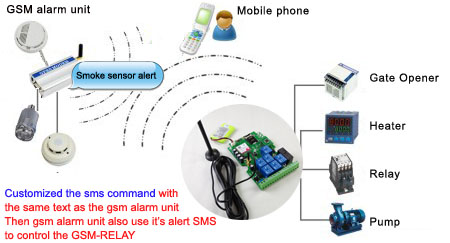
In the above picutre, if we customized the sms command "Smoke sensor alert" for gsm-relay to toggle Relay2, then when it receive the alert sms "Smoke sensor alert" from the gsm alarm unit ,then will automatically toggle the Relay2 output.
Questions About the On board rechargeable Li-po Battery:
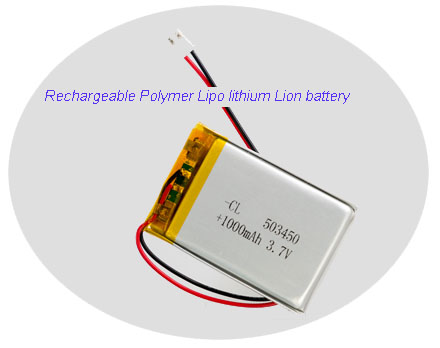
Question 1: When the main power supply failure, if the battery can still work for the board ?
Anwers: 1: This question is very important to be clear, that battery is only for power failure alarm,that means,when the main power supply failure,then the battery will provide the power to send the " Power failure Alarm SMS" to the WHL01 number. and when Main power supply back to Normal,then will send the notification SMS again to the WHL01 position number.
Question 2: If I can power on the board from the battery input port with a DC12V battery ?
Anwers: 2: .Can not connect the DC12V battery or any other battery with higher voltage than DC4.2v, that would burn and damage the GSM module or even all the board permanently.
Question 3: How to order and select the proper battery in our Local market ?
Anwers: 3: Because the battery is difficult to shipping with international parcel, so that would be better to order the battery in the local market or order it seperately. It is not a necessary to use a Large capacity battery,because the battery is only for power failure alarm.and when power back to Normal, GSM-RELAY board will charge the battery automatically.
if you want to order or know more specification about the battery, then go to http://www.aliexpress.com to search the keyword "gsm-relay battery" to find some battery selling page.
Question 4: How can I get the notification when normal power supply failure?
Anwers: 4: For power failure alert function, user don't need extra command to enable it. If you have the battery on board and also if you have already preset the WHL01 number, then when normal power supply failure or normal power supply back to normal , then notificaction will be reported to the WHL01 number. (WHL01 position number is very important to receive the Power failure alarm and REPORT SMS)
Questions About PC programmer:
Question 1: Where to download the usb programmer driver?
Anwers:1: https://www.silabs.com/products/development-tools/software/usb-to-uart-bridge-vcp-drivers
Question 2: Where to download the PC software and Manual for GSM-RELAY ?
Anwers: 2: The following is the download link
Manual: http://www.waferlife.com/downloads/GSM-RELAY(2015).pdf
PC Software: http://www.waferlife.com/downloads/GSM-RELAY-CTL-TOG.RAR
Question 3: How can I connect the GSM-RELAY to My PC with the pc programmer?
Anwers: 3: Please check the following steps:
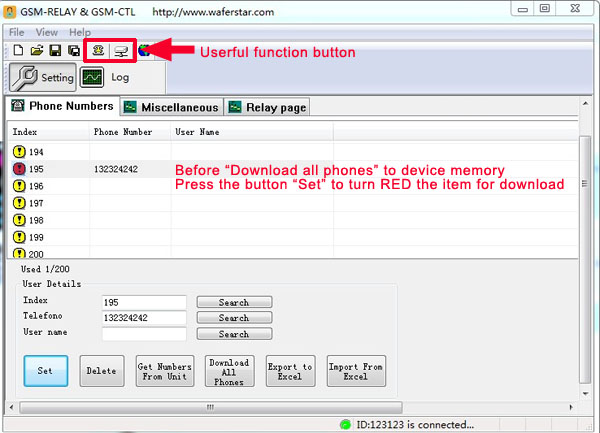
Step1: Go to Computer WindowsDevice manager to check if USB programmer has created a proper com port, if no COM port ,then check if you have already installed the USB driver.
Step2: Run the GSM-RELAY PC software and click the Telephone Sign  at the Right-upper corner to open the right COM port in the device manager. at the Right-upper corner to open the right COM port in the device manager.
Step3: Press the next "Connect" icon  to connect to the GSM-RELAY. to connect to the GSM-RELAY.
Question 4: How to plug the pc programmer or which direction to plug the cable ?
Anwers: 4: Please check the following picture:

Questions About The APP:
Question 1: Where to download the GSM-RELAY APP?
Anwers:1: Please go to Google play store or Apple app store to search the keyword: "gsm relay"
Question 2: Download my app directly
Anwers:2: Android app link: gsm-relay.apk

Questions About the 3G or 4G Controller:
Question 1: GSM (2G) version is cheaper, What is the 4G or 3G Version advantage?
Anwers:1: GSM net is working perfectly in most of the countries in the world. But some countries including: USA, Australia, Singapore, Canada,Taiwan, New zealand .... These above countries have to use 3G or 4G version,, because GSM net is already closed. In addition, some other countries, GSM network no longer provide more future service and upgrades.
Questions the GSM-RELAY Board size:
Question 1: What is the size of the GSM-RELAY board and the mounting hole dimension?
Anwers:1: the below picture is the size for the gsm-relay board and the mounting hole dimension
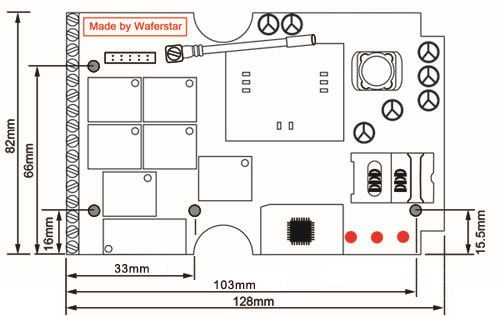
Question 2: What is the size of the GSM-RELAY plastic box size? (Plastic box is optional for order)
Anwers:1: the below picture is the size of the gsm-relay plastic box (Plastic box is optional for order)
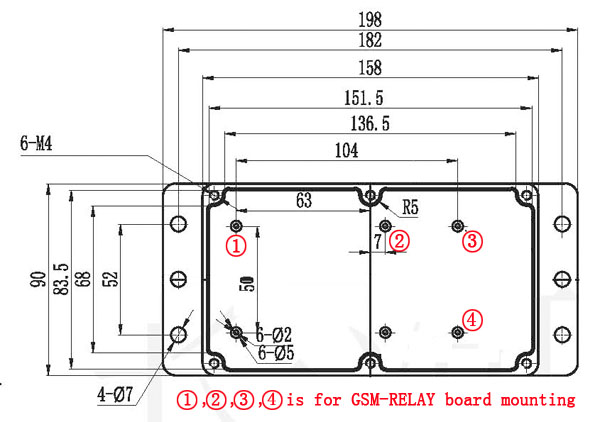
Any other questions on our products,please contact us:
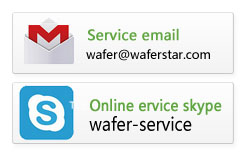
|