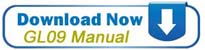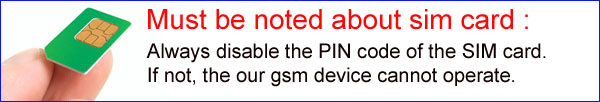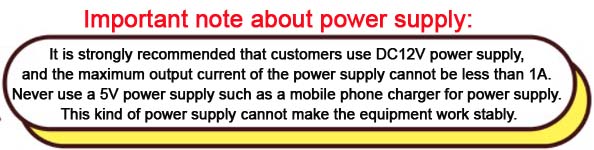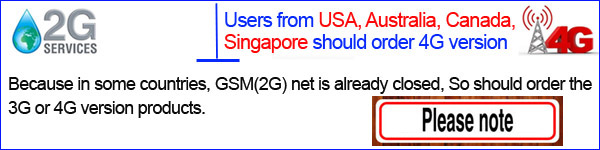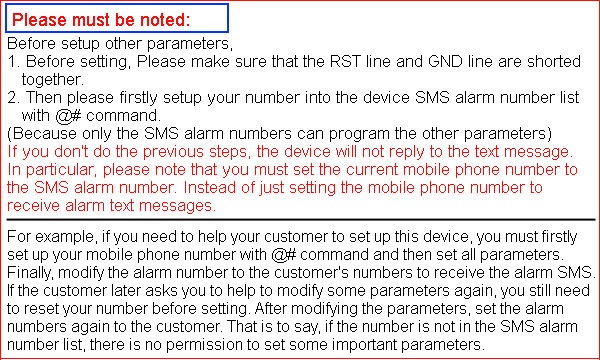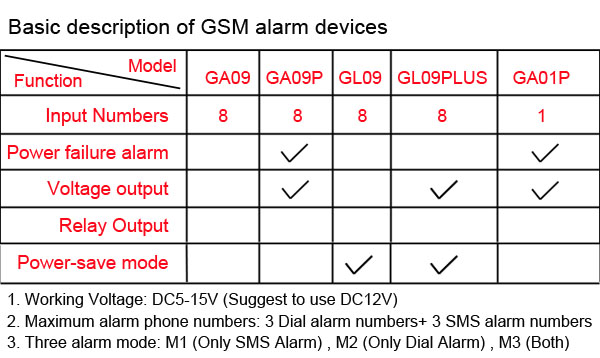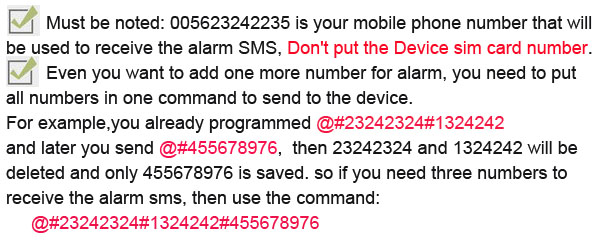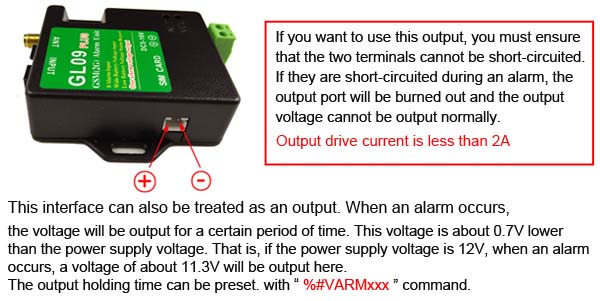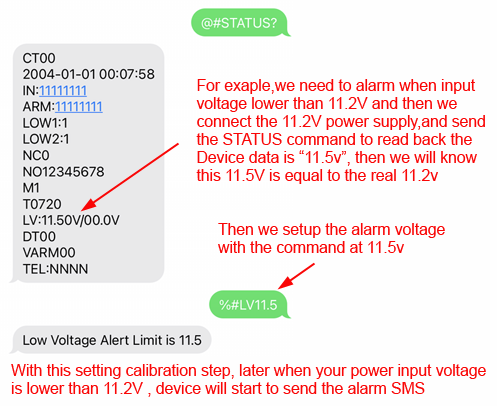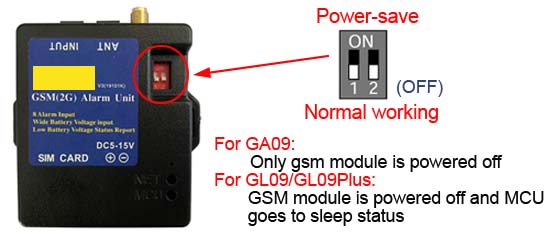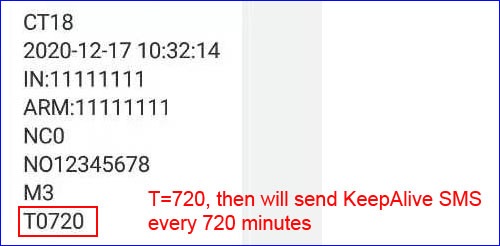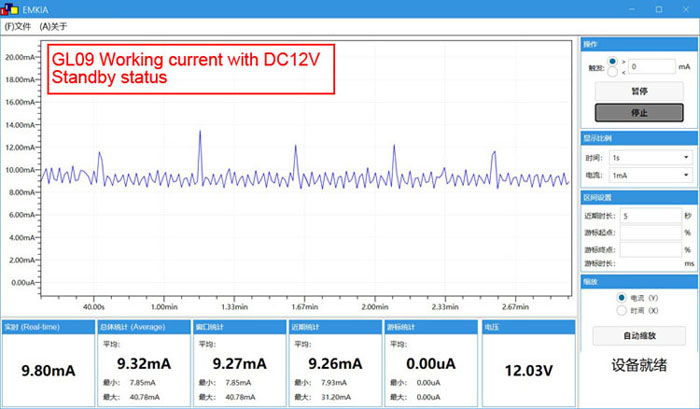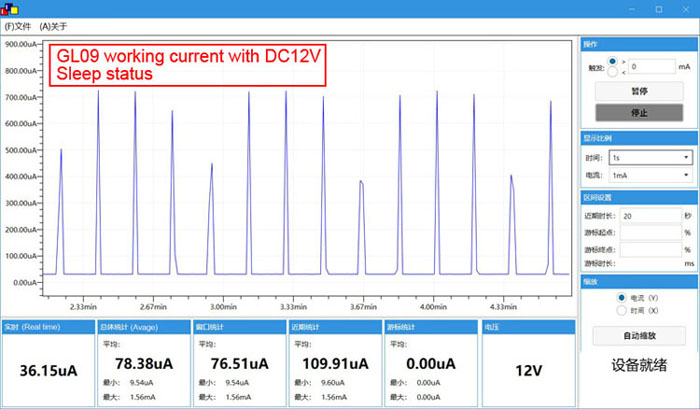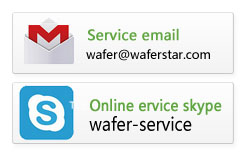Technical FAQ for GSM Alarm or 3G Alarm GA09 and GL09:

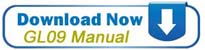 

Install the APP from google play store: (or search the keyword gsm alarm)
https://play.google.com/store/apps/details?id=com.gentler.gsmalarm
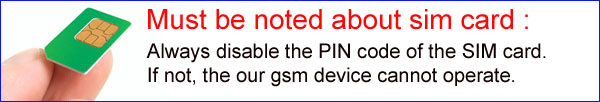
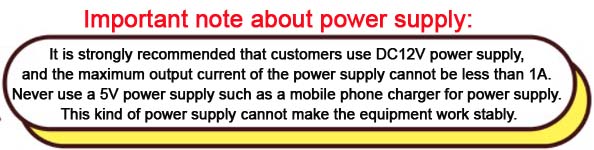
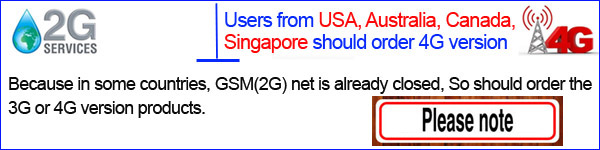
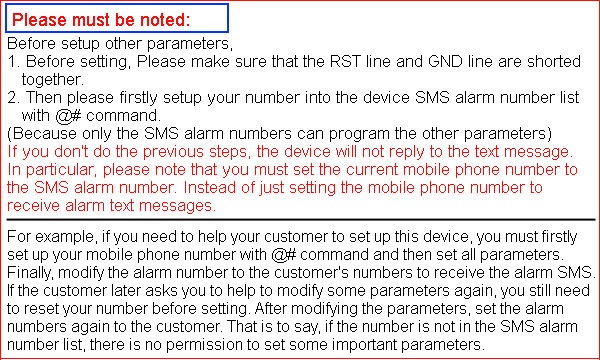
Which type SIM card should we use ?
1. Always disable the PIN code of the SIM card. If not, the our gsm device cannot operate.
2. Delete from SIM card all lists of SMS (inbox, outbox, sent items) and disable all additional services (answering service, call forwarding,etc). Do this using a normal mobile phone.
How to program the numbers for SMS and phone calling alert ?
Please use the same number format as when sending text messages on mobile phone. (
Some countries need to add a "0" in front of the number when don't write the country code.)
For example,if user's phone number is:  and
User send the SMS from the mobile phone can use and
User send the SMS from the mobile phone can use  . Also users can also use abbreviated numbers as . Also users can also use abbreviated numbers as  to send the SMS.
then you must program the number as to send the SMS.
then you must program the number as  or or 
(Must be noted,please replace the "+" with "00" )
Of course,some countries,don't need the extra "0" in front of the number , for example, if users from mobile phone use the abbreviated numbers as  to send the SMS,then must program the number as to send the SMS,then must program the number as  or or 
All in all, we have to use the same format as the number when the mobile phone sent the text message.
First question: What is the difference between GA09,GA09P and GL09 GSM alarm unit ?
1. GL09 and GABP is an upgraded version of GA09,So these are totally compatible with GA09;
2. GL09 can measure the supply voltage, provide low voltage alarm,So GL09 is ideal for battery-powered project;
3. GL09 has the power-save function,that can protect the battery to be used up quickly;
4. GL09 only consumes only a few uA current at power-save sleep status
5. GA09P has a optional battery inside for power failure alarm (GA09 doesn't have this )
6. GA09P has a Voltage output when alarm happen (GA09 doesn't have this )
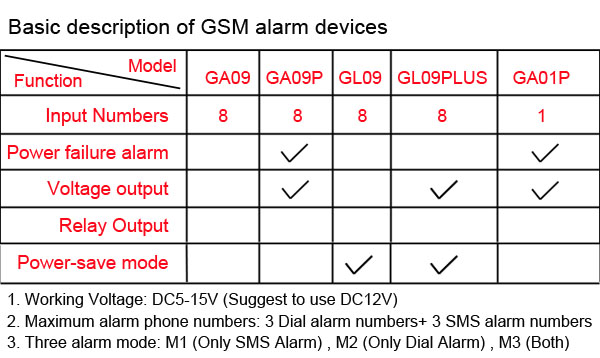
For the first time to use GA09 or GL09 Alarm unit, Fast start with following steps:
1. Please put your sim card into it
2. Power on the device with DC12V (that would be better to use DC12V/2A power supply)
3. Use your mobile phone to call it , if it can reject your calling , then it is working properly.
4. Start to use the GA09 APP to start to program it
Start the test, and must pay attention to a few following things:
1. First of all,you need to determine whether the device can be connected to the GSM net: when it is first powered on, the GSM LED flashes at about 2 times per second. After successfully connected to the GSM net, the flashing frequency is about once every two seconds.If it is a 3G device, the indicator light will remain on after connected (This step is very important,and only when it is connected to the GSM net,then can start the next step) Of course, a more direct way to judge is: use a mobile phone number that has not been stored in the device to make a call to the device, and if the device can quickly refuse to answer the call. Indicates that the device is connected to the Net
2. Start to send the SMS command to program your number to the SMS alarm numbers list
@#023242235 (change 023242235 to your mobile phone number, if need to add the country code, for example your country code is +56,then use the 00 to replace the +. For example,your number is +5623242235, then just program: @#005623242235)
When receiving the SMS,MCU LED will flash quickly around 5 times,and then a short off and then flash a little slowly around 5 times to send the SMS
Please check the LED status, also that is very important.
(Must be noted: 005623242235 is your mobile phone number that will be used to receive the alarm SMS, don't put the device sim card number.)
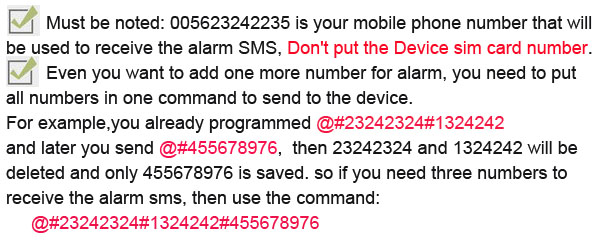
Questions About How to choose GA09, GL09 and GL09PLUS :
Question 1: What is the difference between the three alarm boxes GA09, GL09 and GL09PLUS?
Anwers 1: GA09,GL09 and GL09Plus, these box are all have 8 alarm input. But GL09 and GL09Plus can work in a power-save mode. The operating voltage of these two device is only a few tens of microamps. So it is suitable for some places that need to save electricity.
Question 2: What is difference between GL09 and GL09PLUS?
Anwers: 2: The GL09PLUS has been designed with an alarm voltage output port. When the alarm occurs, it can output a voltage for a period of time, which can be used to connect the voltage control alarm siren. The output voltage is about 0.7V lower than the power supply voltage.

Question 3: Can we use this siren control interface as an output??
Anwers: 3: The GL09PLUS has been designed with an alarm voltage output port. When the alarm occurs, it can output a voltage for a period of time.
.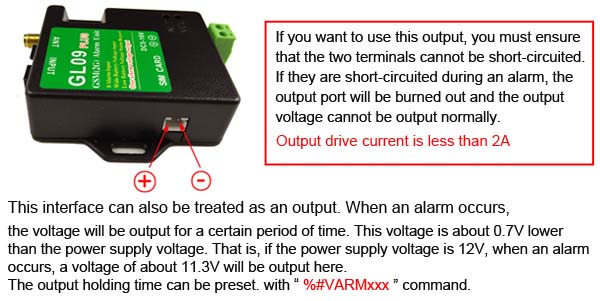
Questions About Power input:
Question 1: What is the power input voltage for GA09 ?
Anwers 1: For GA09 and GL09,power supply is DC5V to DC15V
Question 2: What is the power consumption of the GA09 and GL09?
Anwers: 2: For GA09,that is around 30mA and for GL09,when work at power-save status,that is only around 10 to 30uA / DC12V.
Questions About Low voltage alarm Of GL09 / GL09Plus:
Question 1: Why I set a low voltage alarm, but the device does not report ?
Anwers 1: Before setting the alarm voltage, we need to do a simple calibration. That is to set the alarm value according to the actual measured value. Or make a simple assessment. Approximately know the approximate difference between the actual value and the measured value.
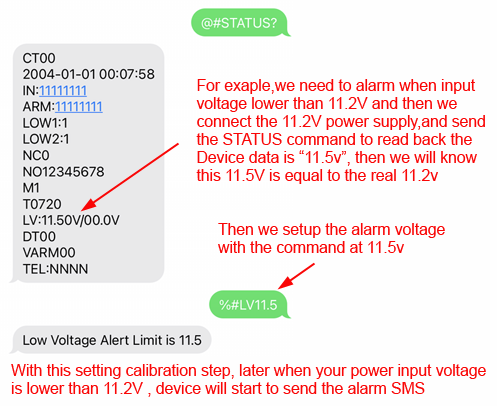
Questions About SMS problems receiving and sending:
Question 1: When I send the SMS command,but I cann't get the reply SMS ?
Anwers 1: First, we make sure that the device is connected to GSM net, then check the following :
(1) After sending a SMS command, we can see that the MCU Led on the box flashes a few times quickly, that is, it has received the SMS message. But I didn’t see a few slow flashes that followed, that is, no SMS messages seemed to be sent to reply.
- Please must use the right power supply, better to use DC12V with 2A current power supply
- Please check the SMS command you have sent and All instructions must be English Capital letters, not French or German letters. And there should be no spaces before, after or in the middle of the SMS comamnd
- If your phone number already inside the alert phone numbers list. If your number is not inside the authorized numbers list,then device cann't reply your SMS
- In addition, if you set up two numbers A and B for the first time, and set a C number by sending the same command the second time, there will be only C number in the device, and the two numbers A and B numbers has already been replaced with C and then A and B numbers cannot configure the device.
- Check if the RXD wire is already shorted to the GND wire
- Check if your SIM card already have removed the pin code and can work in other GSM devices
(2) After sending a SMS command , we can see that the MCU LED on the box flashes a few times quickly, that is, we have received the text message. I also saw a few slow flashes right after that, but my phone did not receive any SMS.
- Check if your SIM Card has enough credit for SMS sending
- Due to some regulatory reasons, the frequency of sending SMS on this SIM card is too frequent, or some letters of some commands are considered sensitive, and the operator will restrict the sending of SMS.
- Check if the RXD wire is already shorted to the GND wire
Question 2: When I send the SMS command,device can reply, but when I trigger the alarm input, it cann't send the Alert SMS to the alarm numbers.
Anwers: 2: Please check the following :
- After you send out the SMS,if the device MCU Led can flash to confirm it has received the SMS
- If you have programmed the right phone number into the device
- When received a SMS,MCU Led will flash quickly and During sending SMS,it will flash slowly some times
Questions About Input and Output:
Question 1: If GA09 or GL09 have some input for alarm sensors ?
Anwers: 1:
Any “normally open” (NO) or “normally closed” (NC) contact can be attached to one of the inputs. The + and – are irrelevant for these “ potential-free” sensors. In the device settings the input can be set as NO or NC.
An example of a normally closed contact is a magnet door contact. If the door is closed, both parts of the magnets are put together and form a wired circle, which makes the input wiring “closed” or "shorted" to "GND" wire. Once opened, the circle has been interrupted, which is interpreted as being “open”. The “normally closed” input will detect this change and initiate an alarm event.
Examples of NO or NC input signals:
- Float sensor (reed contact)
- Door / window magnet contact
- Relay contacts (dry mechanical contacts.
Don't apply any voltage on the alarm input. When input shorted to GND or Opened from GND will trigger the alarm.

Question 2: How many outputs on one GA09 or GL09 unit ?
Anwers: 2: GA09 and GL09 don't have the Relay Output and Later GA08 will have one Relay Output.
Question 3: I have some sensor output are NC and some sensors are NO type output?
Anwers: 3: GA09 or GL09,that input can be seperately preset as NC or NO type input.
Question 4: If I can connect a temperature sensor to the GA09?
Anwers: 4: GA09 or GL09 cann't connect the temperature sensor directly. only can connect the switch type output sensor.So you can select a temperature alarm device with relay output. and connect the relay output to GA09. That means,when temperature device is triggered the relay output,then we can use the output to trigger the GSM alarm input to send the SMS or start phone calling alarm.
Question 5: I have connected 8 sensor to the input ,but want to disarm one input?
Anwers: 5: GA09, that 8 alarm input can be Armed or Disarmed seperately by SMS command "ARM"
Question 6: How to temporarily Disarm all the alarm input?
Anwers: 6: Use the alarm number to call the device number,and hang up after one or two ring back tone,then alarm will be disabled for 10 minute. Keep the ring until the device reject your calling,then alarm will be disabled for 60 minutes.
Questions Red DIP switch on the Box:
Question 1: What is the function of the GA09 / GL09 / GL09Plus ?
Anwers: 1: After setting the device, you can turn the DIP switch to the ON side to enter the power-saving mode. Of course, if it is powered by a DC power supply, we recommend that the switches are placed on the digital or OFF side. That way, the alarm SMS message can be sent more quickly.
Question 2: When will this DIP switch be used ?
Anwers: 2: For GA09, Even in the power-saving mode, the operating current will still be a few milliamperes, so the power saving is not obvious, and it is not suitable for long-term battery power supply. For GL09, if you need to use DC12V batteries for power supply, or where you need to save power, you can use this power saving mode. At this time, when the power supply is DC12V, the average working current is only about 70uA. Sleep current is around 10uA.
Therefore. If it is GA09, just keep the switch on the OFF side. If it is GL09, it needs to be placed on the side of ON only when the battery is powered.
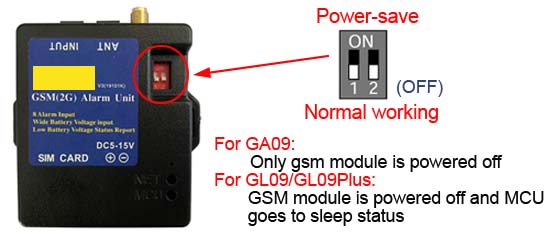
Questions About "keep-alive" report:
Question 1: Why my gsm alarm box send me a SMS every day or every several hours?
Anwers: 1: GA09 and GL09 have a designed "keep-alive" report function. Download the GA09 or GL09 manual and check the STEP of " Setup the Timer for status report ", if you don't want the "keep-alive" function, then just setup the T to zero: %#T0 (The end of the instruction is the number zero, not the letter O)
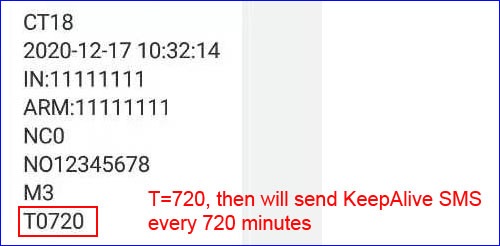
Questions About Device clock Of GA09 / GL09:
Question 1: Why is the date and time of the report sent to me by GA09 / GL09 inaccurate every time ?
Anwers: 1: GL09 equipment will automatically update the time according to the system every time after it is powered on. If the system cannot update the time, users need to send an arbitrary SMS message to do a time update and then the device will run according to the updated time. But if the power-saving mode is turned on, so every time the power-saving mode is entered, the GSM module of the device is powered off, which means that the clock is also stopped. After re-waking up to work, the time has returned to the initial time of the module. So If you need the clock to be accurate, in addition to updating the clock every time the power is powered on again, you need to do a any SMS text message to update the clock, and you also cannot enable the power saving mode for the device.
Questions About The APP:
Question 1: Where to download the GA09 APP?
Anwers:1: Please go to Google play store or Apple app store to search the keyword: "GA09", GL09 use the same app as the GA09. for GL09,the low voltage alarm limit need to be set with the SMS command directly.
Question 2: Download my app directly
Anwers:2: Android app link: GA09.apk
Questions About the 3G and 4G Version:
Question 1: Why we need 3G or 4G version?
Anwers:1: Because in some countries, USA, Australia, Singapore, Canda, Taiwan, New Zealand ... these countries, GSM (2G) Net is already closed. so have to use the 3G or 4G Version. For 3G and 4G Version, that is totally compatible with GSM version.
Questions About GL09 Working current with DC12V:
Users can evaluate the power consumption and duration of the corresponding power supply from the average working current of the test chart below.
Of course, most of the time, if the sleep function is enabled with the DIP switch on the box, the device is in the sleep state most of the time.Only when an alarm occurs, GL09 will return to the normal working state from the sleep state.
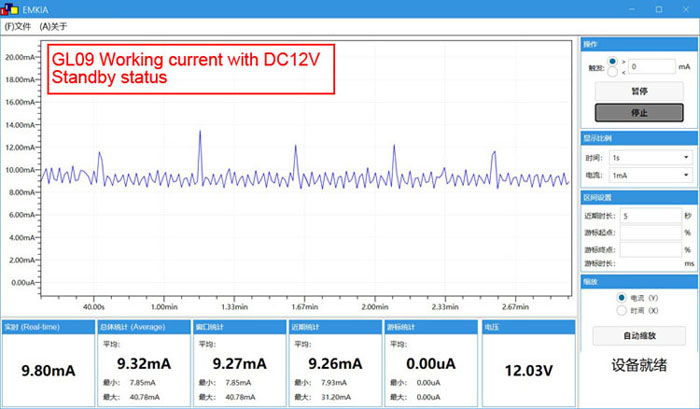
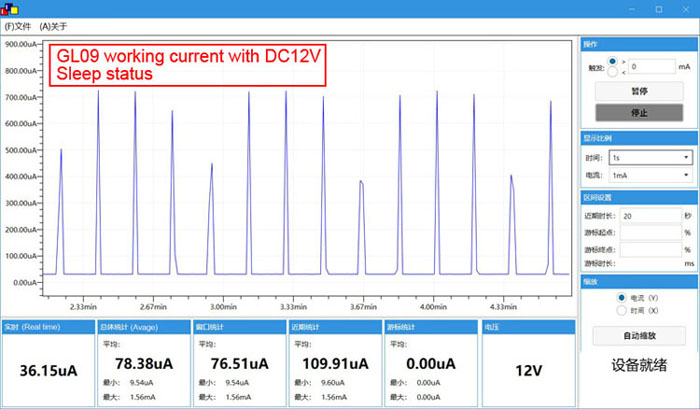
Any other questions on our products,please contact us:
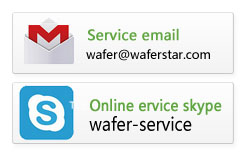
|