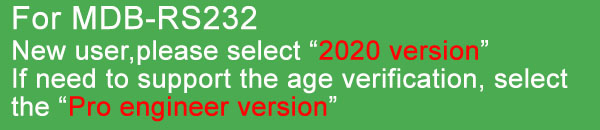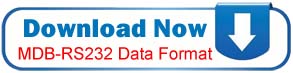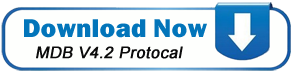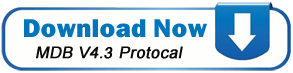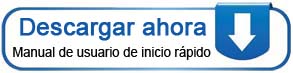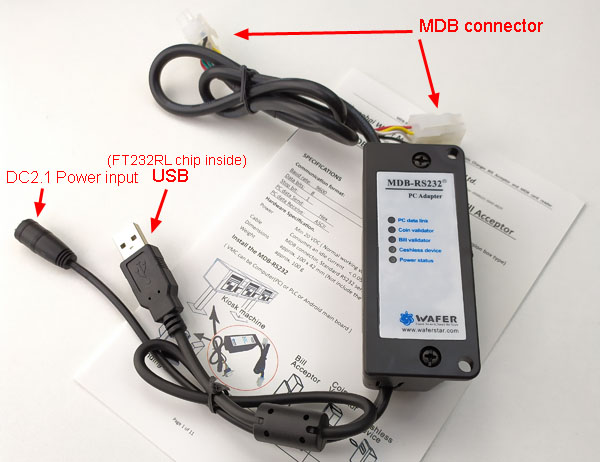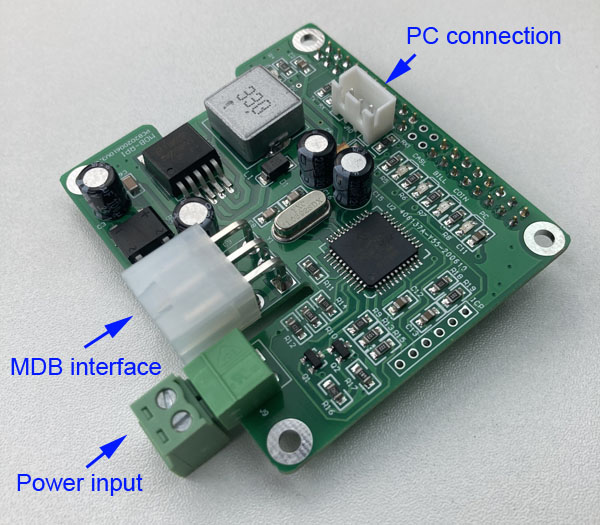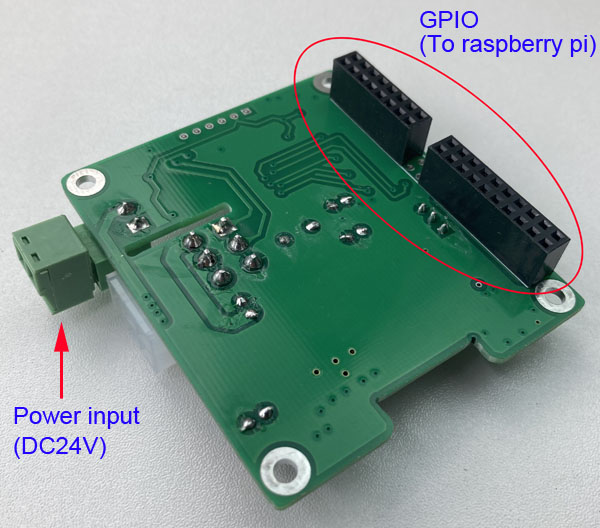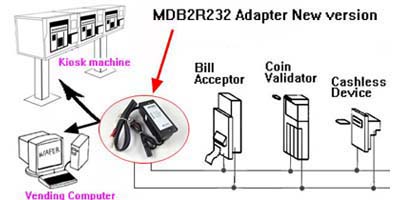Multi-drop bus to RS232 or USB PC interface ( MDB-RS232 )
Working with bill acceptor,coin validator, card reader,cashless defvice, for vending machine,kiosk machine,kiosk information machine
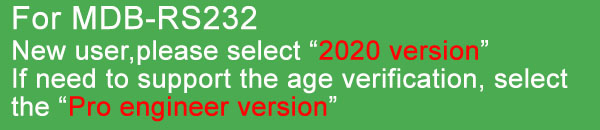
What is the difference between normal MDB-RS232 and the 2020 Version MDB-RS232 ?
Normal MDB-RS232 will send the enable command to the connected MDB coin acceptor, bill acceptor and the cashless device, but the 2020 Version MDB-RS232 will not do the job, just start to poll the slave payment devices and VMC will need to send these commands. So if we connect the coin and bill acceptors to MDB box and powered on, Even PC is not connected, Normal MDB-RS232 will enable the coin acceptor and bill acceptor and is ready to accept the coin or bills. But V2020 Version box, after powered on, all payment devices are in the disable status.
2020 Version MDB-RS232 support 08H(Coin acceptor), 30H(Bill validator), 10H(Cashless device) , 60H(Cashless Device), 40H (USD interface). But Previous version only support 08H(Coin acceptor), 30H(Bill validator), 10H(Cashless device)
Our Pro Engineer Version support the Age Verification interface. Support extra 68H address.
We have also sorted out some problems encountered by users in the development process, and constantly updated them in MANUAL. You can download and read before buying.
Learn more about MDB-RS232 adapter box from http://www.mdb-rs232.com
(We also will publish all Test files, Product information with this web page)
Learn more about MDB protocal from http://www.mdbprotocal.com
Economical way to order samples from https://cnkiosk.aliexpress.com
Order the samples directly from http://www.wafer-shopping.com

MDB-RS232 Quick Start Manual Download:


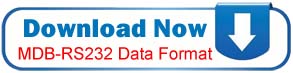
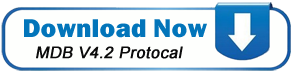
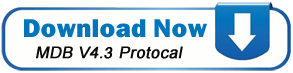
Download the file for test with Nayax
Download the file of the MDB-RS232 data protocal format
Download the file for test with ITL NV11 bill recycler
Download the file for MDB-RS232 box test with MDB bill recycler
Download the file for MDB-RS232 box test with PAX IM20 card reader
Download the file for MDB-RS232 box test with PAX IM30 card reader
Check the test video of MDB-RS232 with PAX IM20 at http://www.mdb-rs232.com or http://www.mdb2pc.com
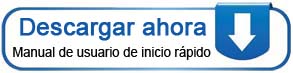

 |
The vending machine standard NAMA Multi-Drop Bus (MDB) may now be interfaced to a PC using the MDB-RS232. The MDB-RS232 allows Coin Acceptance, Change Dispensing, smart card reader, magnetic swipe, credit card reader,bill acceptor and bill validation all controlled by the PC.Conforms to all NAMA MDB specification and is compatible with any MDB compliant vending device. Hardware interface comes with cables,user's guide and user's protocal.
Up to eight (8) MDB compliant devices may be attached to a single MDB-RS232. The programming interface is user-friendly.
2020 RS232 Version |
 |
The vending machine standard NAMA Multi-Drop Bus (MDB) may now be interfaced to a PC using the MDB-RS232. The MDB-RS232 allows Coin Acceptance, Change Dispensing, smart card reader, magnetic swipe, credit card reader,bill acceptor and bill validation all controlled by the PC.Conforms to all NAMA MDB specification and is compatible with any MDB compliant vending device. Hardware interface comes with cables,user's guide and user's protocal.
Up to eight (8) MDB compliant devices may be attached to a single MDB-RS232. The programming interface is user-friendly.
2020 USB Version |
 |
New pro Engineer RS232 Version
Support full MDB device,including:
08H,30H,10H,60H,40H,68H
If you need to develop vending machines for selling similar products such as cigarettes or alcohol products. In some countries, these products may be restricted to different ages, so the vending machine needs to confirm the age of the purchaser before the automatic vending.
Therefore, when you develop a vending machine, you need to have an MDB age verification interface. Or reserve the interface that may be needed for later expansion. Of course, our version of the MDB box is fully compatible with other versions. |
 |
The vending machine standard NAMA Multi-Drop Bus (MDB) may now be interfaced to a PC using the MDB-RS232. The MDB-RS232 allows Coin Acceptance, Change Dispensing, smart card reader, magnetic swipe, credit card reader,bill acceptor and bill validation all controlled by the PC.Conforms to all NAMA MDB specification and is compatible with any MDB compliant vending device. Hardware interface comes with cables,user's guide and user's protocal.
Up to eight (8) MDB compliant devices may be attached to a single MDB-RS232. The programming interface is user-friendly.
2020 Raspberry Pi Version |
( For Pulse type Coin validator and bill acceptor to PC, please check: PULSE-PC adapter )
This Interface Unit (IU) is designed to convert the MDB Bill Acceptor (BA) and MDB Coin Changer (CC) protocol to RS-232 serial protocol. The IU functions as a slave to a master control system. The master may be any control system that supports RS-232 serial communication, for example a PC.
2020 New version (Com port)
This is RS232 Version, if need TTL interface, please contact our online service skype: wafer-service

2020 New version (USB port)
We use the FT232RL as the USB chip.
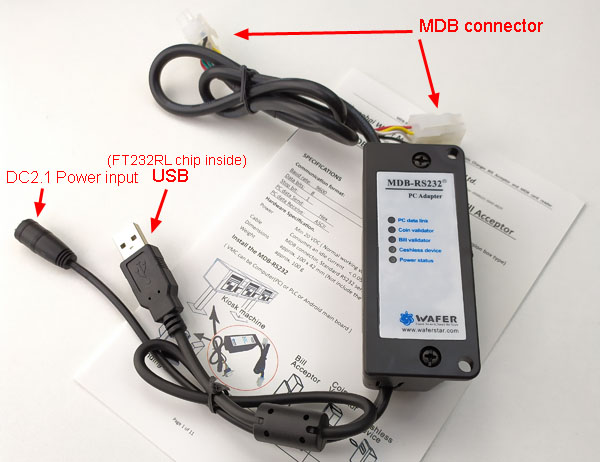
2020 New version (Raspberry pi interface)
MDB-RS232 RPI version, that is used to plug to the Raspberry PI GPIO
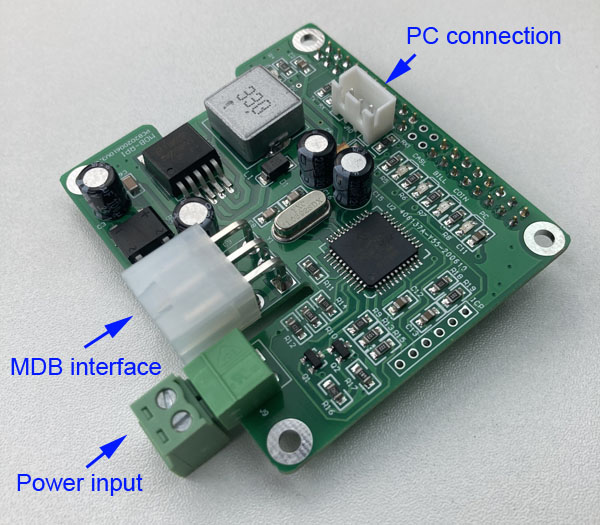
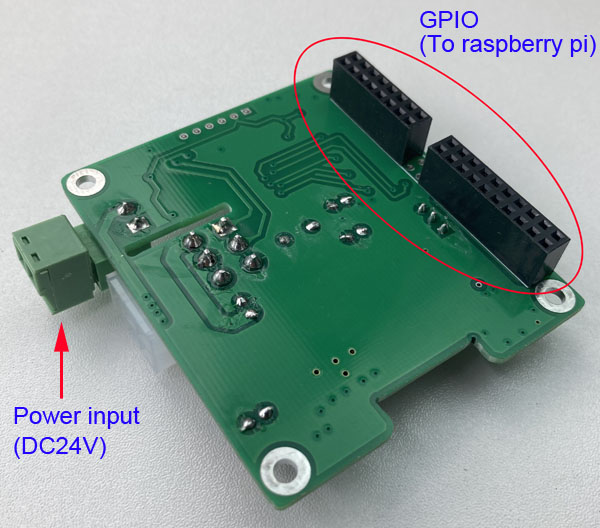
DESCRIPTION:
This Interface Unit (IU) is designed to convert the MDB Bill Acceptor (BA) and MDB Coin Changer (CC) protocol to RS-232 serial protocol. The IU functions as a slave to a master control system. The master may be any control system that supports RS-232 serial communication, for example a PC.
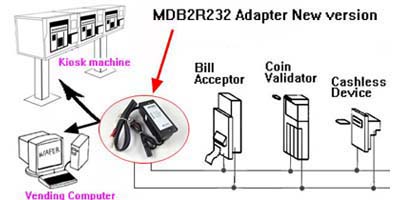
OPERATION:
The master and slave communication is based on master requests and slave replies. The master sends a status request (or command) to the IU and IU answers by sending its current status. The IU’s typical response to the Master’s request (polling) consists of a header and data bytes. If there is no BA or CC activity, the status is one byte, the header only. When the IU receives data from the BA or CC, it sends a header followed by data bytes in the response to master’s status request. The master must always poll (query) the IU. If the IU does not receive a query from the master in the predefined time slot or IU does not recognize master messages 10 times in row, it will inhibit the BA and CC acceptance. At power up, acceptance of the BA and CC is inhibited.
If user can send the poll command from the PC ?
At present, our design is to complete the POLL command by the MDB-RS232 box. The POLL command cannot be sent from the PC. The PC only needs to process the remaining commands and receive the corresponding data.
SPECIFICATION:
Communication data format according to the MDB protocal:
Baud rate |
Start bit |
Data bits |
Parity |
Stop bit |
9600 BPS |
1 |
8 |
NO |
1 |
MDB protocal Timing Specification:
Inter-byte (max) |
Response (max) |
Master polling times every |
Time IU waits for the Master’s poll before inhibiting acceptance of the BA and CC (max) |
1 ms |
50 ms |
150 – 300 ms |
3 second |
MDB-RS232 Hardware Specification.
Power |
Cable |
Dimensions |
Weight |
Min 20 VDC
Nominal 24 to 34 VDC (or 24 to 30VAC)
Max 36 VDC
Consumes an idle current < 0.04A
0.6A when working to accept bills |
Standard computer serial cable
Standard MDB cable |
approx. 80 x 33 x 35 mm |
approx. 135 g |
Optional Parts:

Power Supply For MDB RS232 adapter board ( 24VDC 3A)
References
MDB Protocal
The MDB test program is implemented according to the MDB specifications are designed according to:
NAMA MDB protocol specification V4.1
This protocol can be downloaded from the NAMA organization
Special MDB-RS232 SDK sets: (PC development software code including )

Working with the Nayax Cashless Payment ( Nayax vend VPOS )

Nayax VPOS

PAX IM30 |
Before test, must be sure that your card reader is being registered and enabled by the Nayax company server:
Steps for Testing with the Nayax card reader:
VMC: 110001000000 Config the card reader
READER: 010109720102070D94 card reader reply with parameters or 00 and report the ID data in the next POLL command
VMC: 1101FFFF0000 Set the maximum and minimum price
READER: no reply
VMC: 17004E454330303030303030303030303020202020204B5245412020200005 Read the ID
READER: will replay with the ID data or 00 and report the ID data in the next POLL command
VMC: 1401 Enable the card reader
READER: 00
============== Start to swipe the card ===================
READER: 03FFFE Reading a valid card and wait the Vend selection
VMC: 1300000A0001 VMC command to card reader after Vend selection
READER: 00
READER: 05000A Card reader send to VMC, confirm the good dispatch
VMC: 13020001 VMC tell the card reader,already dispatch the selected goods
READER: no reply
VMC: 1304 end the section.
READER: 07
Download the file for test with Nayax
Download the file for test with Pax IM30
Download the file for test with Pax IM20 |
Working with the ITL NV11 bill recycler
 |
Before test, Firstly, Must be familiar with the ITL vadlidator manager to setup the bill acceptor to enable the recycler and setup what type bill will be received to bill recycler and also
Enable the features to support recycler and then change the NV11 to MDB interface
1. Enable the features to support recycler:
370100000002
2. Read back the recycler setup:
3703
3. Recycler enable:
3704000000000300000000000000000000000000
Now we start to test the bill recycler and Put a bill that will be accepted to bill recycler,
will received data,for example: 30 B2 29
(From this data, that means bill type is 02, and received to bill recycler)
4. Send a command to dispense the recycler bill
3706020001 02 is the bill type, should be the same as received data type
5. Dispense value command
3707000A 000A is the value of bills to be paid out
For above command, the type of bill that need to be paid out must be the same as the type that can be entered in the Recycler, or NV11 will reply FF
Download the file for test with ITL NV11 bill recycler |
------------------------------------------------------------------------------------------
What is MDB-RS232 and RS232-MDB ?
Before order,you should know exactly what is the difference and then you will know what type is the exact products yoou need to order:
MDB-RS232 is used to connect the MDB bill acceptor,coin validator,cashless payment device to computer. then you will design the Software that will run in the PC and work as the master main vending controller. For example,you develop the kiosk information machine. then you need to connect the MDB bill acceptor,coin validator to computer,but you don't know how to connect the MDB interface payment device to computer, because computer only has the RS232 port, no MDB port.then you need to order the MDB-RS232 adapter (MDB-PC Adapter ).
RS232-MDB is used to connect the pc to existing vending machine.then you will need to design the Software that will run in the PC and work as the slave cashless payment device.and then you PC will work as a cashless payment device to vending machine. For example,you want to use the PC to give payment credit to existing vending machine, or if you want to make the internet connection to the vending machine and give credit to vending machine remotely, then you need to order the RS232-MDB adapter (PC-MDB adapter ).
Order the samples directly from http://www.wafer-shopping.com :

MDB-RS232 SDK Set:
(For the new customers, we suggest to use our new version MDB-RS232 box. that is almost all compatible with the old version)

This following picture is the three-LED version of the previous MDB-RS232, the new 2020 version is almost completely compatible. But the most important difference is that the new version needs to send an enable command for the payment device after powered on, while the old version is automatically enabled by MDB-RS232. Therefore, if you are using a previous version, you need to do a compatibility test. The new and old versions are fully compatible in terms of instructions.

MDB-RS232 Pro Engineer Version
Support: Age Verification Device and Universal Satellite Device (USD)

|